 Backend Development
Backend Development
 Python Tutorial
Python Tutorial
 Supercharge Your Conversations: How to Build a Telegram Bot with OpenAI&#s GPT-No-Code!)
Supercharge Your Conversations: How to Build a Telegram Bot with OpenAI&#s GPT-No-Code!)
Supercharge Your Conversations: How to Build a Telegram Bot with OpenAI&#s GPT-No-Code!)
Artificial intelligence is transforming our interaction with technology, from personal assistants to customer support. Imagine building your own chatbot using OpenAI’s GPT-4—without writing a single line of code. In this post, we’ll guide you through creating a GPT-4-powered Telegram bot using Ubility, a no-code low-code platform. With simple steps, you’ll have your bot up and running quickly. Plus, tech enthusiasts can generate the Python code for each workflow if they’d like!
Why Use GPT-4 with Telegram?
Telegram is known for its rich functionality, especially when it comes to bots. Now, combine that with the power of OpenAI’s GPT-4, and you’ve got a chatbot that can do more than just give automated replies. This integration allows your bot to engage in intelligent, real-time conversations—perfect for businesses looking to provide personalized support, answer customer questions, or automate tasks.
And the coolest part? With Ubility, you don’t have to worry about writing lines of code. The drag-and-drop interface makes it easy to connect GPT-4 to Telegram, and you can even generate the Python code for your workflow if you need it.
Step-by-Step: How the Workflow Works
Let’s break down how this workflow operates, and how simple it is to build a conversational Telegram bot.
1. Telegram Webhook Trigger
Everything starts when a user sends a message to your Telegram bot. Ubility listens for incoming messages using a Telegram Webhook Trigger. This webhook captures the message text and all its metadata (like the chat ID, user details, etc.).
So, when someone types "What’s the weather?" or "Tell me a joke," that message is instantly captured, converted into a variable, and passed through the workflow for processing.

2. Conversational Chain Connector: Talking to GPT-4
Once the user message is captured, we need to process it. This is where the magic happens. Using the Conversational Chain Connector from LangChain, the message is passed to GPT-4.

Chat Model: Choose GPT-4 as your chat model. It’s the brain behind your bot, capable of understanding and responding to even the most complex queries. Just provide the right credentials on Ubility, and you’re good to go.
Memory Component: To make the conversation flow more naturally, the bot uses Conversational Buffer Memory. This means the bot "remembers" previous interactions, creating a more fluid, ongoing dialogue rather than treating each message as a standalone question.
To test if everything is working correctly, you can start with a simple prompt like "Hello" and see how GPT-4 responds. Once the response comes back (e.g., "Hi there! How can I assist you today?"), you’re ready to move on and make the bot dynamic by linking the actual user’s message

3. Sending the Response: Telegram Connector
The response generated by GPT-4 is then sent back to the user. This is done using the Telegram Connector. Here’s how it works:

In the Telegram Connector setup on Ubility, you provide the chat ID of the user to ensure the bot knows where to send the response.
The answer generated by GPT-4 is sent back as a message, closing the loop and providing the user with an immediate, AI-powered response.
4. Activate Your Workflow & Start Chatting!
After setting up and testing your workflow on Ubility, all that’s left is to activate it. Open Telegram, send a message to your bot, and experience the real-time magic of GPT-4 responding to your queries.

5. Why This is a Game-Changer for No-Code Builders
This workflow might sound technical, but don’t worry—building it is a breeze thanks to Ubility’s no-code low-code approach. You don’t need to write a single line of code to set this up. And, if you’re curious about how the code looks behind the scenes, Ubility allows you to generate Python code for every workflow. It’s perfect for developers who want to dive deeper or make custom tweaks later on.
Real-World Use Cases for Your Telegram GPT-4 Bot
This setup isn’t just for fun—it’s highly practical, too. Here are a few ways businesses and individuals can benefit from a GPT4-powered Telegram bot:
Customer Support: Automate responses to common customer queries, or offer personalized recommendations based on previous interactions.
Personal Assistants: Use the bot to help schedule tasks, set reminders, or answer questions on the go.
Language Translation: Real-time language translation becomes possible, allowing your bot to serve a diverse global audience.
Lead Generation: Engage with potential customers by answering product-related queries instantly and providing follow-ups.
Convert The Workflow Into a Python Code
Go beyond just using drag-and-drop functions; you can transform this workflow into a Python code that gives flexibility to view, modify, and tailor the code to meet your specific requirements and goals so let's explore the Python code for creating a Telegram bot powered by OpenAI’s GPT-4, illustrating how to integrate it seamlessly with the Telegram API.
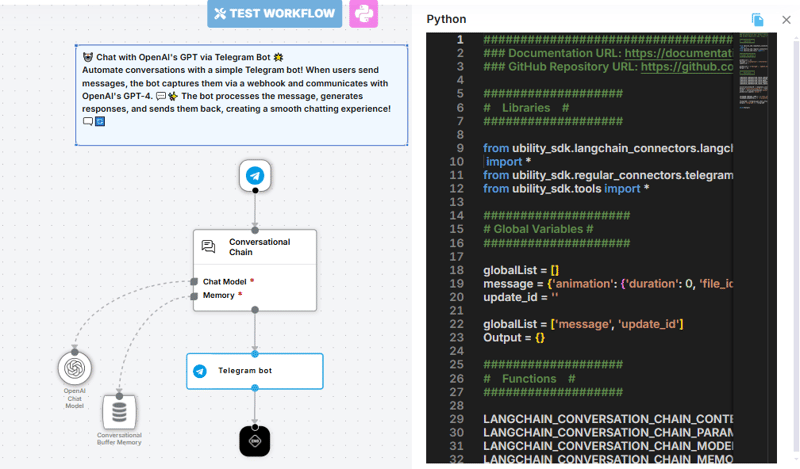
Why Choose Ubility SDK ?
Seamless Integration: Effortlessly connect Telegram with OpenAI's API for robust chatbot functionality.
Custom Workflows: Tailor each component of the bot to fit your specific use cases.
Real-Time Interaction: Engage users with intelligent, responsive conversations powered by GPT-4.
For more detailed insights, check out Ubility Documentation , and Ubility Website
The above is the detailed content of Supercharge Your Conversations: How to Build a Telegram Bot with OpenAI&#s GPT-No-Code!). For more information, please follow other related articles on the PHP Chinese website!

Hot AI Tools

Undresser.AI Undress
AI-powered app for creating realistic nude photos

AI Clothes Remover
Online AI tool for removing clothes from photos.

Undress AI Tool
Undress images for free

Clothoff.io
AI clothes remover

Video Face Swap
Swap faces in any video effortlessly with our completely free AI face swap tool!

Hot Article

Hot Tools

Notepad++7.3.1
Easy-to-use and free code editor

SublimeText3 Chinese version
Chinese version, very easy to use

Zend Studio 13.0.1
Powerful PHP integrated development environment

Dreamweaver CS6
Visual web development tools

SublimeText3 Mac version
God-level code editing software (SublimeText3)

Hot Topics
 1664
1664
 14
14
 1421
1421
 52
52
 1316
1316
 25
25
 1266
1266
 29
29
 1239
1239
 24
24
 Python vs. C : Applications and Use Cases Compared
Apr 12, 2025 am 12:01 AM
Python vs. C : Applications and Use Cases Compared
Apr 12, 2025 am 12:01 AM
Python is suitable for data science, web development and automation tasks, while C is suitable for system programming, game development and embedded systems. Python is known for its simplicity and powerful ecosystem, while C is known for its high performance and underlying control capabilities.
 The 2-Hour Python Plan: A Realistic Approach
Apr 11, 2025 am 12:04 AM
The 2-Hour Python Plan: A Realistic Approach
Apr 11, 2025 am 12:04 AM
You can learn basic programming concepts and skills of Python within 2 hours. 1. Learn variables and data types, 2. Master control flow (conditional statements and loops), 3. Understand the definition and use of functions, 4. Quickly get started with Python programming through simple examples and code snippets.
 Python: Games, GUIs, and More
Apr 13, 2025 am 12:14 AM
Python: Games, GUIs, and More
Apr 13, 2025 am 12:14 AM
Python excels in gaming and GUI development. 1) Game development uses Pygame, providing drawing, audio and other functions, which are suitable for creating 2D games. 2) GUI development can choose Tkinter or PyQt. Tkinter is simple and easy to use, PyQt has rich functions and is suitable for professional development.
 Python vs. C : Learning Curves and Ease of Use
Apr 19, 2025 am 12:20 AM
Python vs. C : Learning Curves and Ease of Use
Apr 19, 2025 am 12:20 AM
Python is easier to learn and use, while C is more powerful but complex. 1. Python syntax is concise and suitable for beginners. Dynamic typing and automatic memory management make it easy to use, but may cause runtime errors. 2.C provides low-level control and advanced features, suitable for high-performance applications, but has a high learning threshold and requires manual memory and type safety management.
 How Much Python Can You Learn in 2 Hours?
Apr 09, 2025 pm 04:33 PM
How Much Python Can You Learn in 2 Hours?
Apr 09, 2025 pm 04:33 PM
You can learn the basics of Python within two hours. 1. Learn variables and data types, 2. Master control structures such as if statements and loops, 3. Understand the definition and use of functions. These will help you start writing simple Python programs.
 Python and Time: Making the Most of Your Study Time
Apr 14, 2025 am 12:02 AM
Python and Time: Making the Most of Your Study Time
Apr 14, 2025 am 12:02 AM
To maximize the efficiency of learning Python in a limited time, you can use Python's datetime, time, and schedule modules. 1. The datetime module is used to record and plan learning time. 2. The time module helps to set study and rest time. 3. The schedule module automatically arranges weekly learning tasks.
 Python: Automation, Scripting, and Task Management
Apr 16, 2025 am 12:14 AM
Python: Automation, Scripting, and Task Management
Apr 16, 2025 am 12:14 AM
Python excels in automation, scripting, and task management. 1) Automation: File backup is realized through standard libraries such as os and shutil. 2) Script writing: Use the psutil library to monitor system resources. 3) Task management: Use the schedule library to schedule tasks. Python's ease of use and rich library support makes it the preferred tool in these areas.
 Python: Exploring Its Primary Applications
Apr 10, 2025 am 09:41 AM
Python: Exploring Its Primary Applications
Apr 10, 2025 am 09:41 AM
Python is widely used in the fields of web development, data science, machine learning, automation and scripting. 1) In web development, Django and Flask frameworks simplify the development process. 2) In the fields of data science and machine learning, NumPy, Pandas, Scikit-learn and TensorFlow libraries provide strong support. 3) In terms of automation and scripting, Python is suitable for tasks such as automated testing and system management.



