
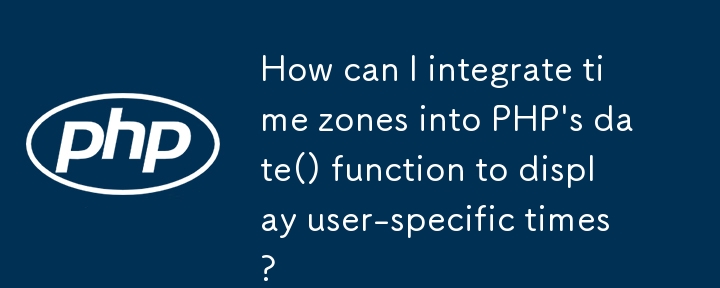
Integrating Time Zones into PHP's date() Function
Querying PHP's supported time zones is a fundamental step, but how can you effectively incorporate them into your date() function?
Utilizing User-Specific Time Zones
Unlike setting a default time zone, you aim to retrieve each user's time zone from a database. PHP's DateTime class revolutionizes this task by offering the flexibility to define time zones dynamically.
Implementation:
<code class="php">$userTimeZone = fetchUserTimeZoneFromDB(); // Sample function
$dt = new DateTime("now", new DateTimeZone($userTimeZone));
echo $dt->format('d.m.Y, H:i:s');</code>Benefits of DateTime Class:
The above is the detailed content of How can I integrate time zones into PHP's date() function to display user-specific times?. For more information, please follow other related articles on the PHP Chinese website!
 mysql default transaction isolation level
mysql default transaction isolation level
 What is digital currency
What is digital currency
 The difference between arrow functions and ordinary functions
The difference between arrow functions and ordinary functions
 Clean up junk in win10
Clean up junk in win10
 special symbol point
special symbol point
 What keys do arrows refer to in computers?
What keys do arrows refer to in computers?
 How to use the Print() function in Python
How to use the Print() function in Python
 There is an extra blank page in Word and I cannot delete it.
There is an extra blank page in Word and I cannot delete it.




