
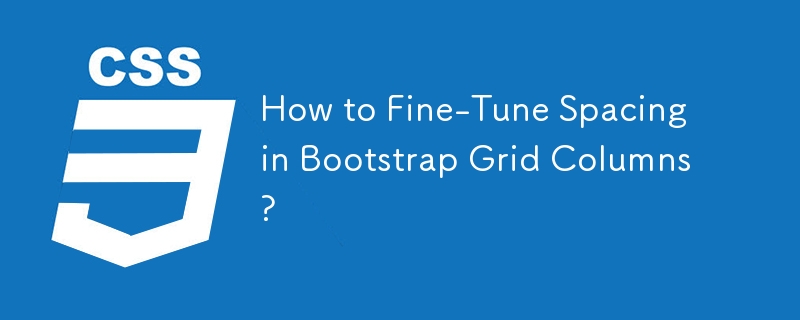
In your Bootstrap grid layout, you're facing a challenge with spacing between columns. While the solution of using col-md-5 with pull-left and pull-right may result in too much space, a more nuanced approach is available.
Solution: Nest a Div Within Columns
Nest a div within each col-md-6 column and apply the desired margin and padding to the nested div. This approach maintains the structural integrity of the column while allowing for additional spacing within each one.
Code:
<code class="html"><div class="row">
<div class="text-center col-md-6">
<div class="classWithPad">Widget 1</div>
</div>
<div class="text-center col-md-6">
<div class="classWithPad">Widget 2</div>
</div>
</div></code>CSS:
<code class="css">.classWithPad {
margin: 10px;
padding: 10px;
}</code>With this solution, you can easily add the desired spacing to your columns without sacrificing the structural consistency of the grid layout.
The above is the detailed content of How to Fine-Tune Spacing in Bootstrap Grid Columns?. For more information, please follow other related articles on the PHP Chinese website!
 Check out the top ten cryptocurrencies worth investing in
Check out the top ten cryptocurrencies worth investing in
 How to start svn service
How to start svn service
 How to insert video in html
How to insert video in html
 How to recover accidentally deleted files
How to recover accidentally deleted files
 The meaning of title in HTML
The meaning of title in HTML
 What are the java workflow engines?
What are the java workflow engines?
 Rename the apk software
Rename the apk software
 What should I do if English letters appear when I turn on the computer and the computer cannot be turned on?
What should I do if English letters appear when I turn on the computer and the computer cannot be turned on?
 How to change the cad layout from white to black
How to change the cad layout from white to black




