
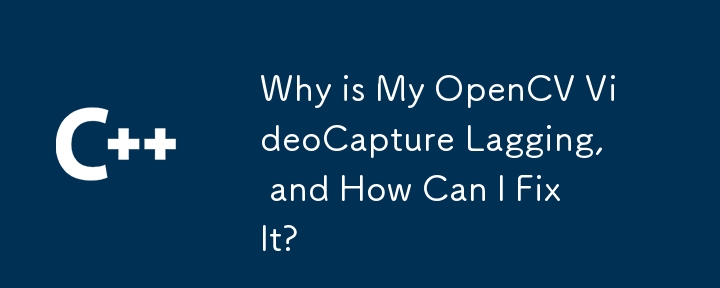
Capturing video through a webcam can involve a lag due to the capture buffer, where frames are stored before being read. This issue arises when the rate at which frames are read is slower than the rate at which they are captured, leading to an accumulation of frames in the buffer.
In OpenCV, you can set the buffer size of a VideoCapture object using CV_CAP_PROP_BUFFERSIZE:
<code class="cpp">cv::VideoCapture cap; cap.set(CV_CAP_PROP_BUFFERSIZE, 3); // Store only 3 frames in the buffer</code>
If the OpenCV solution doesn't work, you can use this hackaround:
Another hackaround involves using a third thread to grab frames continuously at a high speed to keep the buffer empty:
The above is the detailed content of Why is My OpenCV VideoCapture Lagging, and How Can I Fix It?. For more information, please follow other related articles on the PHP Chinese website!




