
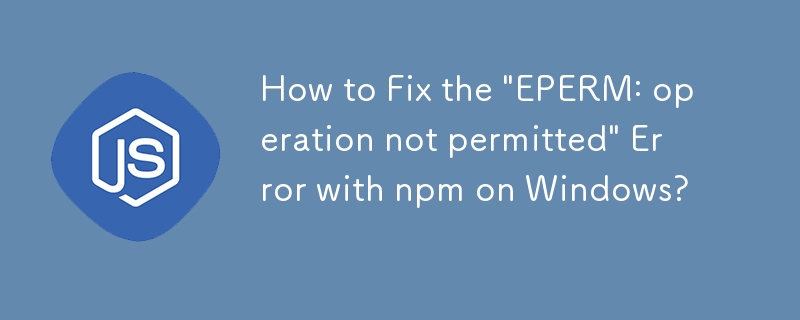
"EPERM: operation not permitted" Error on Windows with npm
This error indicates that the user lacks permission to perform a particular operation. In this case, npm commands are being prevented from accessing the directory "C:Program Files (x86)Gitlocal".
The issue is likely caused by an incorrect configuration. The command "npm config set prefix /usr/local" attempted to change the npm prefix to a path that is not valid on Windows. This command should be used only on Unix-based systems.
Solution:
To resolve the issue, reset the npm prefix to a valid path. Open a command prompt as an administrator and run the following command:
npm config edit
This will open the npm configuration file in a text editor. Locate the "prefix" key and change its value to the following:
C:\Users\<User Name>\AppData\Roaming\npm
Replace "
Save the changes and close the text editor. npm commands should now execute without the "EPERM" error.
The above is the detailed content of How to Fix the 'EPERM: operation not permitted' Error with npm on Windows?. For more information, please follow other related articles on the PHP Chinese website!
 The difference between PD fast charging and general fast charging
The difference between PD fast charging and general fast charging
 How to modify the text on the picture
How to modify the text on the picture
 How to configure maven in idea
How to configure maven in idea
 Can Weibo members view visitor records?
Can Weibo members view visitor records?
 colormap function usage
colormap function usage
 win10 upgrade patch method
win10 upgrade patch method
 How to set page numbers in word
How to set page numbers in word
 What are the components of a linux system?
What are the components of a linux system?
 What is the command to delete a column in sql
What is the command to delete a column in sql




