
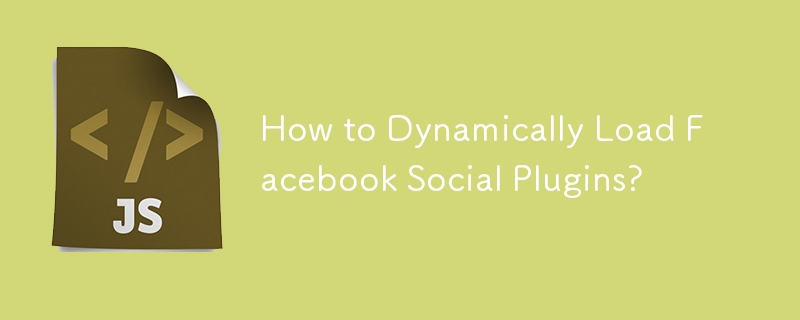
Loading Facebook Social Plugins Dynamically
When attempting to embed a Facebook social plugin within a webpage, you may encounter an issue where the plugin fails to display when dynamically added through Javascript.
Issue Background
The Facebook Javascript Software Development Kit (SDK) scans the page for elements containing social plugin markup upon initialization. However, if these elements are added after the SDK's initial load, they will not be parsed and the plugins will not appear.
Solution: FB.XFBML.parse()
To address this issue, you must explicitly tell the SDK to parse the newly added elements by invoking the FB.XFBML.parse() function. This function will identify any unparsed social plugin markup and render the corresponding plugins.
Example Usage
After dynamically adding the social plugin markup, call the following code:
FB.XFBML.parse();
Additional Information
For more details on FB.XFBML.parse() and other Facebook SDK functions, refer to the official documentation:
The above is the detailed content of How to Dynamically Load Facebook Social Plugins?. For more information, please follow other related articles on the PHP Chinese website!
 What are the java testing tools?
What are the java testing tools?
 How to open rar file
How to open rar file
 How to use Find function
How to use Find function
 What file is windows.old?
What file is windows.old?
 What is the difference between golang and python
What is the difference between golang and python
 What are artificial intelligence technologies?
What are artificial intelligence technologies?
 What should I do if I forget my broadband password?
What should I do if I forget my broadband password?
 location.search
location.search
 The difference between vscode and vs
The difference between vscode and vs




