
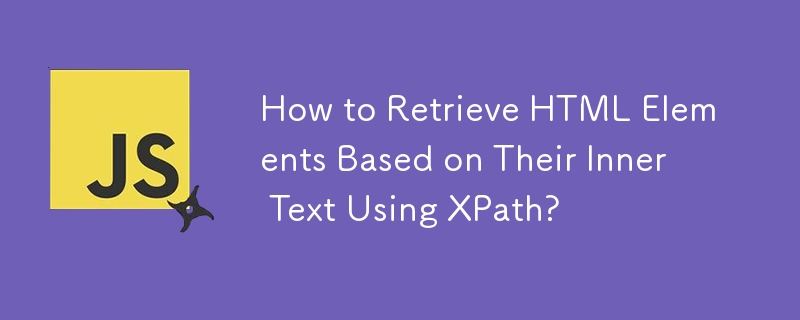
In web development, it often becomes necessary to manipulate or access specific HTML elements based on the text they contain. This is particularly useful for automating UI testing, data scraping, and content analysis.
One way to retrieve HTML elements by their inner text is through the powerful XPath language. XPath allows you to query an HTML document using a combination of node selectors and predicates.
To get an HTML element based on its exact inner text, you can use the following XPath expression:
//elementName[text()='innerText']
For instance, to get the a tag that contains the text "SearchingText":
var xpath = "//a[text()='SearchingText']"; var matchingElement = document.evaluate(xpath, document, null, XPathResult.FIRST_ORDERED_NODE_TYPE, null).singleNodeValue;
Alternatively, you can search for elements that contain specific text, regardless of whether it's an exact match, using the following XPath expression:
//elementName[contains(text(), 'searchText')]
For example, to get all a tags that contain the text "Searching":
var xpath = "//a[contains(text(),'Searching')]";
The above is the detailed content of How to Retrieve HTML Elements Based on Their Inner Text Using XPath?. For more information, please follow other related articles on the PHP Chinese website!
 What plugin is composer?
What plugin is composer?
 Can data between Hongmeng system and Android system be interoperable?
Can data between Hongmeng system and Android system be interoperable?
 How to open nrg file
How to open nrg file
 What does Matcha Exchange do?
What does Matcha Exchange do?
 How to use the datediff function
How to use the datediff function
 How to represent negative numbers in binary
How to represent negative numbers in binary
 oncontextmenu incident
oncontextmenu incident
 What keys do arrows refer to in computers?
What keys do arrows refer to in computers?
 WeChat Moments, two dashes and one dot
WeChat Moments, two dashes and one dot




