 Backend Development
Backend Development
 Golang
Golang
 Why Does My 'Replace' Directive Fail with 'replacement module without version must be directory path'?
Why Does My 'Replace' Directive Fail with 'replacement module without version must be directory path'?
Why Does My 'Replace' Directive Fail with 'replacement module without version must be directory path'?
Nov 06, 2024 am 05:10 AM
go modules - Replace Directive Not Functioning: Resolving Replacement Module Path Error
When attempting to utilize a local package with go modules, a common error can surface: "replacement module without version must be directory path (rooted or starting with .)." This error indicates an incorrect path structure in the replace directive within the go.mod file.
Understanding the Replace Directive
The replace directive in go.mod allows users to substitute a dependency with a different version or source. However, the path specified for the replacement module must conform to specific criteria:
- Absolute Path: An absolute path must start with a root directory character (/) and specify the full directory location of the replacement module.
- Relative Path: A relative path must be relative to the module's root directory.
Resolving the Path Structure Error
The provided example in the question has the following structure:
1 2 3 4 5 |
|
To resolve the path structure error, ensure that the path specified for the replacement module is either an absolute or a relative path that follows the criteria above.
Correcting the Replace Directive
-
Use Absolute Path: If mypack is not a sibling of the module's root, specify its absolute path as follows:
1
replace mypack => /absolute/path/to/mypackCopy after login -
Use Relative Path: If mypack is a sibling of the module's root, specify its relative path as follows:
1
replace mypack => ../mypackCopy after login
Additional Notes
- The replacement module, mypack, must contain a go.mod file to be recognized as a valid module.
- Avoid using vendor directories as they are deprecated.
By following these steps, you can resolve the "replacement module without version must be directory path" error and successfully use your local package with go modules.
The above is the detailed content of Why Does My 'Replace' Directive Fail with 'replacement module without version must be directory path'?. For more information, please follow other related articles on the PHP Chinese website!

Hot Article

Hot tools Tags

Hot Article

Hot Article Tags

Notepad++7.3.1
Easy-to-use and free code editor

SublimeText3 Chinese version
Chinese version, very easy to use

Zend Studio 13.0.1
Powerful PHP integrated development environment

Dreamweaver CS6
Visual web development tools

SublimeText3 Mac version
God-level code editing software (SublimeText3)

Hot Topics
 Go language pack import: What is the difference between underscore and without underscore?
Mar 03, 2025 pm 05:17 PM
Go language pack import: What is the difference between underscore and without underscore?
Mar 03, 2025 pm 05:17 PM
Go language pack import: What is the difference between underscore and without underscore?
 How to implement short-term information transfer between pages in the Beego framework?
Mar 03, 2025 pm 05:22 PM
How to implement short-term information transfer between pages in the Beego framework?
Mar 03, 2025 pm 05:22 PM
How to implement short-term information transfer between pages in the Beego framework?
 How do I write mock objects and stubs for testing in Go?
Mar 10, 2025 pm 05:38 PM
How do I write mock objects and stubs for testing in Go?
Mar 10, 2025 pm 05:38 PM
How do I write mock objects and stubs for testing in Go?
 How can I use tracing tools to understand the execution flow of my Go applications?
Mar 10, 2025 pm 05:36 PM
How can I use tracing tools to understand the execution flow of my Go applications?
Mar 10, 2025 pm 05:36 PM
How can I use tracing tools to understand the execution flow of my Go applications?
 How to convert MySQL query result List into a custom structure slice in Go language?
Mar 03, 2025 pm 05:18 PM
How to convert MySQL query result List into a custom structure slice in Go language?
Mar 03, 2025 pm 05:18 PM
How to convert MySQL query result List into a custom structure slice in Go language?
 How can I define custom type constraints for generics in Go?
Mar 10, 2025 pm 03:20 PM
How can I define custom type constraints for generics in Go?
Mar 10, 2025 pm 03:20 PM
How can I define custom type constraints for generics in Go?
 How to write files in Go language conveniently?
Mar 03, 2025 pm 05:15 PM
How to write files in Go language conveniently?
Mar 03, 2025 pm 05:15 PM
How to write files in Go language conveniently?
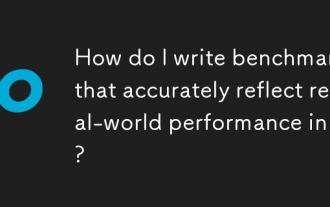 How do I write benchmarks that accurately reflect real-world performance in Go?
Mar 10, 2025 pm 05:36 PM
How do I write benchmarks that accurately reflect real-world performance in Go?
Mar 10, 2025 pm 05:36 PM
How do I write benchmarks that accurately reflect real-world performance in Go?





