
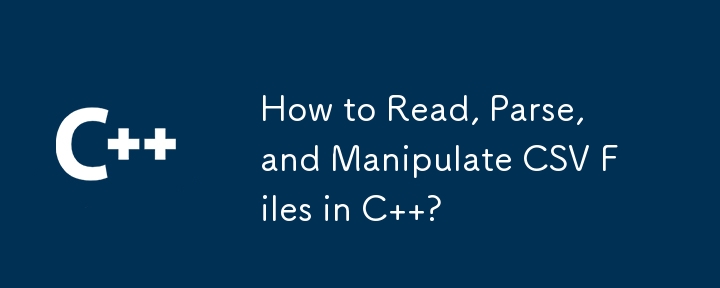
CSV File Manipulation in C
Many online resources discuss reading and manipulating CSV (Comma-Separated Values) file data in C , but finding comprehensive examples can be challenging. This article provides a step-by-step solution to this common programming task.
To begin, include the necessary headers such as
std::ifstream data("plop.csv");Next, use a loop to iterate through each line of the CSV file:
std::string line; while (std::getline(data, line))
For each line, create a stringstream to read the values. Then, use another loop to read each cell in the line, separated by commas:
std::stringstream lineStream(line); std::string cell; while (std::getline(lineStream, cell, ','))
At this point, you can access individual cells and manipulate the data as needed. For example, you might want to convert the cells to other data types or perform calculations on their values.
Further Enhancements
The provided code provides a basic framework for reading and manipulating CSV file data. You can extend this functionality by handling multiple line breaks, quoted values, or more complex file structures. Additionally, you might consider using external libraries for enhanced CSV parsing capabilities.
The above is the detailed content of How to Read, Parse, and Manipulate CSV Files in C ?. For more information, please follow other related articles on the PHP Chinese website!




