How to Access Dynamic JSON Keys in Nested JSON Results?
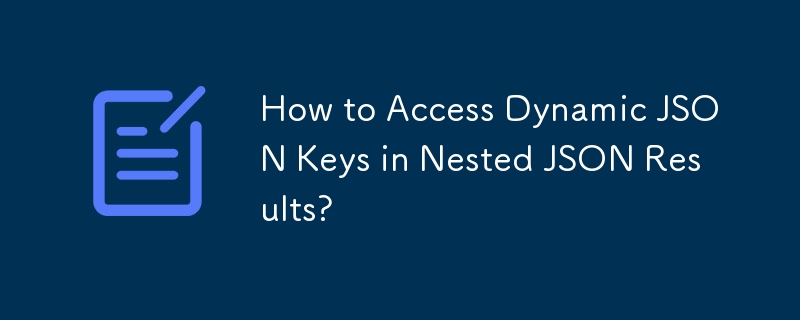
How to Access Dynamic JSON Keys in Nested JSON Results
Problem:
You have a nested JSON result with dynamic keys, such as "141", "8911", etc. You need to access the content of these dynamic keys, such as the "count" or "more_description" values.
JSON:
{
"status": "OK",
"search_result": [
{
"product": "abc",
"id": "1132",
"question_mark": {
"141": {
"count": "141",
"more_description": "this is abc",
"seq": "2"
},
"8911": {
"count": "8911",
"more_desc": "this is cup",
"seq": "1"
}
},
"name": "some name",
"description": "This is some product"
},
{
"product": "XYZ",
"id": "1129",
"question_mark": {
"379": {
"count": "379",
"more_desc": "this is xyz",
"seq": "5"
},
"845": {
"count": "845",
"more_desc": "this is table",
"seq": "6"
},
"12383": {
"count": "12383",
"more_desc": "Jumbo",
"seq": "4"
},
"257258": {
"count": "257258",
"more_desc": "large",
"seq": "1"
}
},
"name": "some other name",
"description": "this is some other product"
}
]
}Solution:
To access the content of dynamic JSON keys, follow these steps:
- Obtain the JSONObject representing the "question_mark" object using JSONObject.getJSONObject("question_mark").
- Use JSONObject.keys() to get an Iterator of the dynamic keys.
- Iterate through the keys using the Iterator.hasNext() and Iterator.next() methods.
- For each dynamic key, use JSONObject.getJSONObject(String key) to get the corresponding JSONObject representing the dynamic value.
- Access the desired values from the JSONObject representing the dynamic value.
Java Code:
JSONObject questionMark = searchResult.getJSONObject("question_mark");
Iterator keys = questionMark.keys();
while(keys.hasNext()) {
String currentDynamicKey = (String)keys.next();
JSONObject currentDynamicValue = questionMark.getJSONObject(currentDynamicKey);
// Access and manipulate the content of the currentDynamicValue...
}The above is the detailed content of How to Access Dynamic JSON Keys in Nested JSON Results?. For more information, please follow other related articles on the PHP Chinese website!

Hot AI Tools

Undresser.AI Undress
AI-powered app for creating realistic nude photos

AI Clothes Remover
Online AI tool for removing clothes from photos.

Undress AI Tool
Undress images for free

Clothoff.io
AI clothes remover

AI Hentai Generator
Generate AI Hentai for free.

Hot Article

Hot Tools

Notepad++7.3.1
Easy-to-use and free code editor

SublimeText3 Chinese version
Chinese version, very easy to use

Zend Studio 13.0.1
Powerful PHP integrated development environment

Dreamweaver CS6
Visual web development tools

SublimeText3 Mac version
God-level code editing software (SublimeText3)

Hot Topics
 1382
1382
 52
52


