
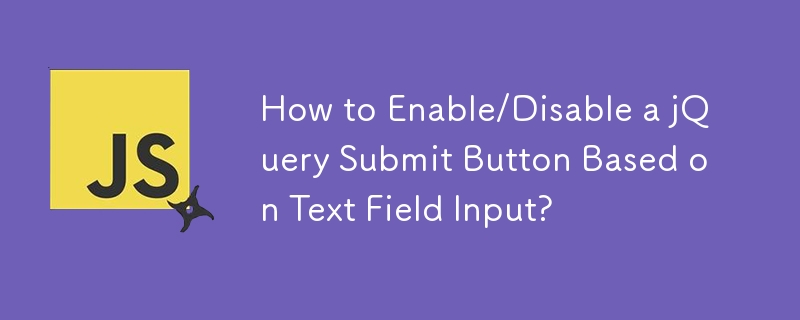
In a scenario where you require a submit button that's inactive when the corresponding text field is empty and becomes active once text is entered, the following steps provide a robust solution:
Disable the Submit Button Initially:
$(document).ready(function() {
$(':input[type="submit"]').prop('disabled', true);
});Monitor Text Field Changes using keyup Event:
$('input[type="text"]').keyup(function() {
// Check if the text field is not empty
if($(this).val() != '') {
// Enable the submit button
$(':input[type="submit"]').prop('disabled', false);
} else {
// Disable the submit button
$(':input[type="submit"]').prop('disabled', true);
}
});The above is the detailed content of How to Enable/Disable a jQuery Submit Button Based on Text Field Input?. For more information, please follow other related articles on the PHP Chinese website!




