
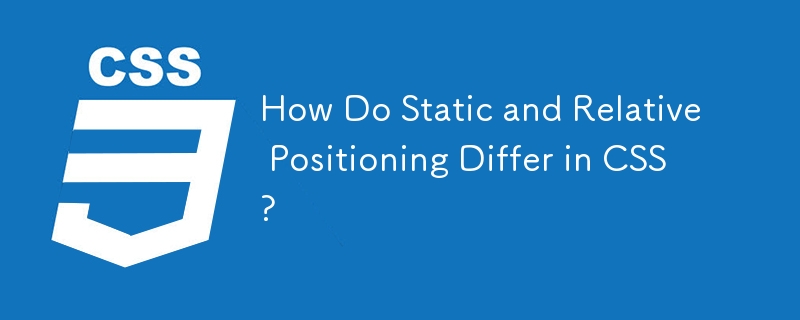
Static vs. Relative Positioning in CSS
In CSS, understanding the difference between static and relative positioning is crucial for manipulating the layout of elements on a web page.
Static Positioning (Default)
Elements with static positioning behave as expected. They are rendered inline within the parent element according to the HTML flow. They do not respond to positioning rules like left, top, right, or bottom.
Relative Positioning
Relative positioning allows elements to be moved relative to their default position in the HTML flow. By specifying an offset (e.g., left: 50px), the element's position is shifted relative to its default placement. Unlike static positioning, elements with relative positioning still follow the HTML flow.
Impact of Positioning Rules
Relative positioning grants flexibility in positioning elements. However, other positioning types also exist:
Understanding the Differences
The following summary table highlights the key differences between static and relative positioning:
| Feature | Static | Relative |
|---|---|---|
| Default Behavior | Elements flow inline | Position relative to default |
| Position Rules | Ignored | Respected |
| Removed from HTML Flow | No | No |
The above is the detailed content of How Do Static and Relative Positioning Differ in CSS?. For more information, please follow other related articles on the PHP Chinese website!
 Main purpose of file system
Main purpose of file system
 How to solve garbled tomcat logs
How to solve garbled tomcat logs
 How to restore mysql database
How to restore mysql database
 How to use the decode function
How to use the decode function
 Is there a big difference between c language and Python?
Is there a big difference between c language and Python?
 index.html function
index.html function
 Win10 does not support the disk layout solution of Uefi firmware
Win10 does not support the disk layout solution of Uefi firmware
 How to open state file
How to open state file
 No service on mobile data
No service on mobile data




