
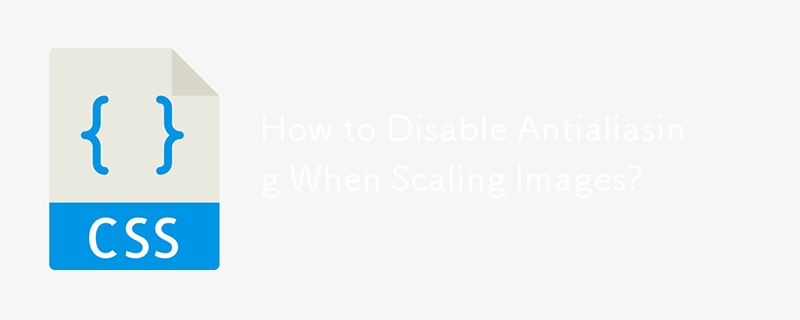
When scaling up images, antialiasing is often used to create a smooth transition between pixels, reducing jagged edges. However, in certain cases, it can be desirable to preserve hard edges, particularly when dealing with pixel art or blocky graphics.
Traditionally, CSS lacks a specific flag for disabling antialiasing. However, several vendor-specific properties can provide this functionality:
These properties, when applied to images, prioritize sharp edges and reduce the effects of antialiasing.
To disable antialiasing for all background images in a CSS stylesheet, use the following code:
img {
image-rendering: optimizeSpeed;
image-rendering: -moz-crisp-edges;
image-rendering: -o-crisp-edges;
image-rendering: -webkit-optimize-contrast;
image-rendering: pixelated;
image-rendering: optimize-contrast;
-ms-interpolation-mode: nearest-neighbor;
}While CSS offers the most straightforward solution, it may not always work on background images. In such cases, alternative methods like JavaScript or image editing tools can be considered:
The above is the detailed content of How to Disable Antialiasing When Scaling Images?. For more information, please follow other related articles on the PHP Chinese website!




