
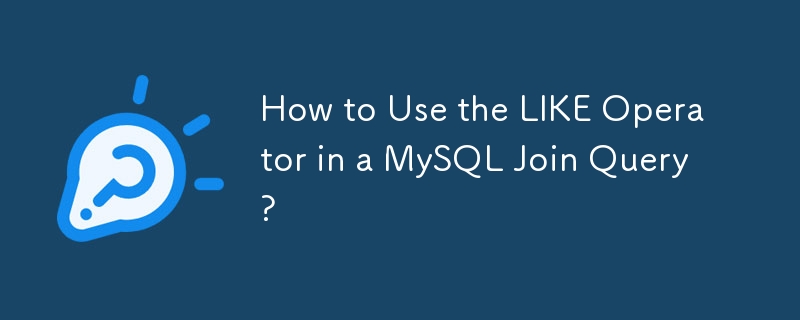
MySQL LIKE Join Query
You are attempting to execute a MySQL join query utilizing the LIKE operator, but your current approach does not yield any results. The goal is to create a join between two tables based on a specified pattern within a column.
The initial query you provided:
SELECT * FROM Table1 INNER JOIN Table2 ON Table1.col LIKE '%' + Table2.col + '%'
is incorrect because MySQL uses the CONCAT() function for string concatenation. The correct syntax is:
SELECT *
FROM Table1
INNER JOIN Table2 ON Table1.col LIKE CONCAT('%', Table2.col, '%')By updating the query to use CONCAT(), MySQL will perform the string concatenation as expected, enabling you to search for rows in Table1 where the value in the 'col' column matches the specified pattern in Table2.
The above is the detailed content of How to Use the LIKE Operator in a MySQL Join Query?. For more information, please follow other related articles on the PHP Chinese website!




