
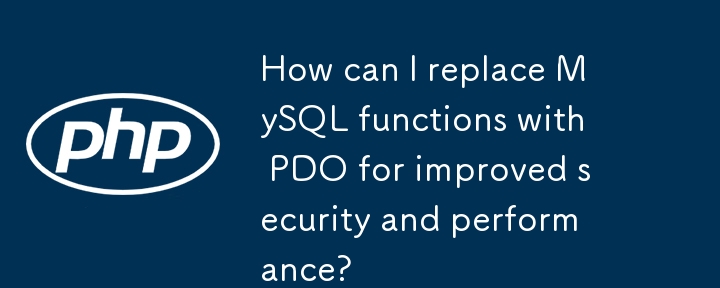
Introduction
The mysql extension for PHP is deprecated and will be removed in the future. As an alternative, the PDO (PHP Data Objects) extension is recommended for connecting to MySQL and other databases. This article provides a guide on how to replace mysql functions with PDO.
Why Convert to PDO?
Connecting to MySQL
$dsn = 'mysql:dbname=databasename;host=127.0.0.1'; $user = 'dbuser'; $password = 'dbpass'; $connection = new PDO($dsn, $user, $password); $connection->setAttribute(PDO::ATTR_ERRMODE, PDO::ERRMODE_EXCEPTION);
Connecting to MSSQL
$dsn = 'sqlsrv:Server=127.0.0.1;Database=databasename'; $user = 'dbuser'; $password = 'dbpass'; $connection = new PDO($dsn, $user, $password); $connection->setAttribute(PDO::ATTR_ERRMODE, PDO::ERRMODE_EXCEPTION);
Performing Queries
PDO uses prepared statements to avoid SQL injection vulnerabilities.
$SQL = 'SELECT ID, EMAIL FROM users WHERE name = :username'; $stmt = $connection->prepare($SQL); $stmt->execute([':username' => 'someone']);
$SQL = 'SELECT ID, EMAIL FROM users WHERE name = ?'; $stmt = $connection->prepare($SQL); $stmt->execute(['someone']);
Fetching Results
$row = $stmt->fetch(PDO::FETCH_ASSOC);
$rows = $stmt->fetchAll(PDO::FETCH_ASSOC);
Example Class
A simple PDO connection class to encapsulate common operations:
class PdoConnection {
public function __construct($dsn, $user, $password, $options = []) {
// ... initialize connection
}
public function query($sql) {
// ... execute query and return result
}
public function prepare($sql, $params = []) {
// ... execute prepared query and return result
}
}The above is the detailed content of How can I replace MySQL functions with PDO for improved security and performance?. For more information, please follow other related articles on the PHP Chinese website!
 How to check server status
How to check server status
 How to solve the computer prompt of insufficient memory
How to solve the computer prompt of insufficient memory
 How to optimize a single page
How to optimize a single page
 What should I do if the web video cannot be opened?
What should I do if the web video cannot be opened?
 How to implement linked list in go
How to implement linked list in go
 How to buy and sell Bitcoin legally
How to buy and sell Bitcoin legally
 Introduction to the main work content of the backend
Introduction to the main work content of the backend
 Use of jQuery hover() method
Use of jQuery hover() method
 Why does the computer have a blue screen?
Why does the computer have a blue screen?




