 Web Front-end
Web Front-end
 JS Tutorial
JS Tutorial
 How to Truncate Numbers to Two Decimal Places in JavaScript Without Rounding?
How to Truncate Numbers to Two Decimal Places in JavaScript Without Rounding?
How to Truncate Numbers to Two Decimal Places in JavaScript Without Rounding?
Nov 09, 2024 am 07:35 AM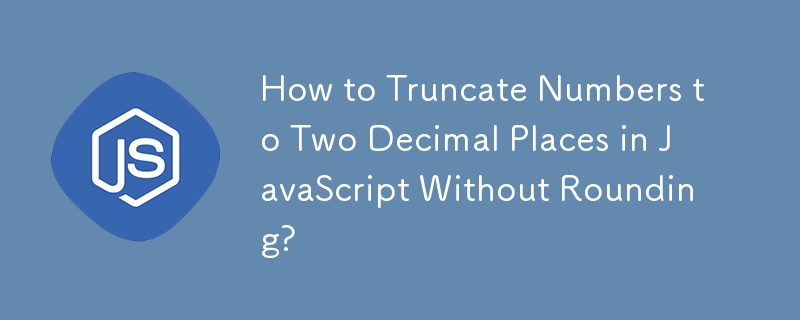
Truncating Numbers to Two Decimal Places without Rounding
In JavaScript, the toFixed() method is commonly used to round numerical values to a specified number of decimal places. However, it's possible to truncate values without rounding, ensuring they're displayed with a specific precision.
Consider the value 15.7784514. Using toFixed(), we can easily truncate it to:
num.toFixed(1); // 15.8 num.toFixed(2); // 15.78 num.toFixed(3); // 15.778 num.toFixed(10); // 15.7784514000
However, to truncate the value to 15.77, we need to convert it to a string and use a regular expression to match and capture the numbers up to the second decimal place:
function calc(theform) {
var num = theform.original.value, rounded = theform.rounded;
var with2Decimals = num.toString().match(/^-?\d+(?:\.\d{0,2})?/)[0];
rounded.value = with2Decimals;
}In this example:
- original is the input where the user enters the original number.
- rounded is the readonly input where the truncated number will be displayed.
- The with2Decimals variable uses a regular expression to extract the number with two decimal places.
Simply update the input values as needed, and the truncated number will be automatically displayed in the rounded input. This method allows for precise truncation of numerical values without the need for rounding.
The above is the detailed content of How to Truncate Numbers to Two Decimal Places in JavaScript Without Rounding?. For more information, please follow other related articles on the PHP Chinese website!

Hot Article

Hot tools Tags

Hot Article

Hot Article Tags

Notepad++7.3.1
Easy-to-use and free code editor

SublimeText3 Chinese version
Chinese version, very easy to use

Zend Studio 13.0.1
Powerful PHP integrated development environment

Dreamweaver CS6
Visual web development tools

SublimeText3 Mac version
God-level code editing software (SublimeText3)

Hot Topics
 Replace String Characters in JavaScript
Mar 11, 2025 am 12:07 AM
Replace String Characters in JavaScript
Mar 11, 2025 am 12:07 AM
Replace String Characters in JavaScript
 Custom Google Search API Setup Tutorial
Mar 04, 2025 am 01:06 AM
Custom Google Search API Setup Tutorial
Mar 04, 2025 am 01:06 AM
Custom Google Search API Setup Tutorial
 8 Stunning jQuery Page Layout Plugins
Mar 06, 2025 am 12:48 AM
8 Stunning jQuery Page Layout Plugins
Mar 06, 2025 am 12:48 AM
8 Stunning jQuery Page Layout Plugins
 Improve Your jQuery Knowledge with the Source Viewer
Mar 05, 2025 am 12:54 AM
Improve Your jQuery Knowledge with the Source Viewer
Mar 05, 2025 am 12:54 AM
Improve Your jQuery Knowledge with the Source Viewer
 10 Mobile Cheat Sheets for Mobile Development
Mar 05, 2025 am 12:43 AM
10 Mobile Cheat Sheets for Mobile Development
Mar 05, 2025 am 12:43 AM
10 Mobile Cheat Sheets for Mobile Development









