 Backend Development
Backend Development
 Golang
Golang
 How to Store an Array of Integers as a Gorm Model Data Type in PostgresQL?
How to Store an Array of Integers as a Gorm Model Data Type in PostgresQL?
How to Store an Array of Integers as a Gorm Model Data Type in PostgresQL?
Nov 09, 2024 am 08:05 AM
Integrating Array of Integers as Gorm Model Data Type
The Issue
Gorm users face an obstacle while attempting to store an array of integers within a single field of a PostgresQL database using the framework. The error message, "panic: invalid sql type (slice) for postgres," arises due to the default mismatch between Gorm's slice data type and PostgresQL's native array support.
The Resolution
To address this issue effectively, it is necessary to employ custom types provided by the underlying database library. In this case, the pq package offers the pq.Int64Array type, which natively supports PostgresQL arrays. The following code exemplifies the proper usage:
<code class="go">type Game struct {
gorm.Model
GameCode string
GameName string
DeckType pq.Int64Array `gorm:"type:integer[]"`
GameEndDate string
}</code>Where Game.DeckType specifies the type using the gorm:"type:integer[]" tag, effectively defining it as an array of integers within the PostgresQL database.
Example Insertion
After establishing the custom type, you can effortlessly insert an array of integers into the database:
<code class="go">dt := []int64{1, 2, 3}
db.Create(&Game{GameCode: "xxx", GameName: "xxx", DeckType: pq.Int64Array(dt), GameEndDate: "xxx"})</code>This code creates a new record in the Game table, where DeckType is stored as an array of integers.
The above is the detailed content of How to Store an Array of Integers as a Gorm Model Data Type in PostgresQL?. For more information, please follow other related articles on the PHP Chinese website!

Hot Article

Hot tools Tags

Hot Article

Hot Article Tags

Notepad++7.3.1
Easy-to-use and free code editor

SublimeText3 Chinese version
Chinese version, very easy to use

Zend Studio 13.0.1
Powerful PHP integrated development environment

Dreamweaver CS6
Visual web development tools

SublimeText3 Mac version
God-level code editing software (SublimeText3)

Hot Topics
 Go language pack import: What is the difference between underscore and without underscore?
Mar 03, 2025 pm 05:17 PM
Go language pack import: What is the difference between underscore and without underscore?
Mar 03, 2025 pm 05:17 PM
Go language pack import: What is the difference between underscore and without underscore?
 How do I write mock objects and stubs for testing in Go?
Mar 10, 2025 pm 05:38 PM
How do I write mock objects and stubs for testing in Go?
Mar 10, 2025 pm 05:38 PM
How do I write mock objects and stubs for testing in Go?
 How to implement short-term information transfer between pages in the Beego framework?
Mar 03, 2025 pm 05:22 PM
How to implement short-term information transfer between pages in the Beego framework?
Mar 03, 2025 pm 05:22 PM
How to implement short-term information transfer between pages in the Beego framework?
 How can I define custom type constraints for generics in Go?
Mar 10, 2025 pm 03:20 PM
How can I define custom type constraints for generics in Go?
Mar 10, 2025 pm 03:20 PM
How can I define custom type constraints for generics in Go?
 How can I use tracing tools to understand the execution flow of my Go applications?
Mar 10, 2025 pm 05:36 PM
How can I use tracing tools to understand the execution flow of my Go applications?
Mar 10, 2025 pm 05:36 PM
How can I use tracing tools to understand the execution flow of my Go applications?
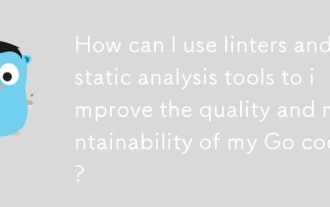 How can I use linters and static analysis tools to improve the quality and maintainability of my Go code?
Mar 10, 2025 pm 05:38 PM
How can I use linters and static analysis tools to improve the quality and maintainability of my Go code?
Mar 10, 2025 pm 05:38 PM
How can I use linters and static analysis tools to improve the quality and maintainability of my Go code?
 How to write files in Go language conveniently?
Mar 03, 2025 pm 05:15 PM
How to write files in Go language conveniently?
Mar 03, 2025 pm 05:15 PM
How to write files in Go language conveniently?
 How to convert MySQL query result List into a custom structure slice in Go language?
Mar 03, 2025 pm 05:18 PM
How to convert MySQL query result List into a custom structure slice in Go language?
Mar 03, 2025 pm 05:18 PM
How to convert MySQL query result List into a custom structure slice in Go language?






