Mirthwood: 9 Beginner Tips
Mirthwood is more than just a farming simulator. It's an immersive RPG where your actions and choices can affect the townspeople and their lives, and lots to do, like acting, and the ability to romance NPCs.

Items are hidden, and quests are behind locked doors, which can make getting started difficult. There are a couple of things worth knowing when you first begin your journey in Mirthwood.
Exploring Is Your Best Friend

You won't get anywhere without walking around aimlessly in a new direction. Items, such as Fabled Feathers, can be found scattered across the map in inconspicuous locations. Likewise, you can find quests, lore, and loot by exploring new areas.
One way to earn Morality is by stumbling upon scenarios that require you to make a decision. For instance, there is a dead body on a tree North of Northdell Farms. What you decide to do with the body will affect your Morality.
Shrines are another event you can use to increase Morality. Shrines are found randomly around the world. Remember that this is just as much an RPG as it is a farming game. Following the story alone and staying on a path will make you miss a lot of other content.
You Can Find An Iron Sword Early

You'll initially start off with Copper tools and a Copper or wooden sword. Collecting materials can be tedious at first, with one rock granting anywhere from one to three ores each. Fortunately, you can acquire an Iron Sword early into the game without wasting resources.
There is a Rusty Iron Sword just lying around near some training grounds, just before Brightoak. From your farm, head south and take the first right you see.
|
|||||||
|---|---|---|---|---|---|---|---|
| Damage | 8 | ||||||
| Sell | 30 | ||||||
The sword is labeled Rusty, meaning it does less damage than an intact Iron Sword. A regular Iron Sword deals 13 Damage and sells for 200 coins. You will want to aim for a weapon that isn't Rusty eventually, but this sword is good enough to start with.
Bramble QuillWorthy Books Contain Hints

You can find book pages scattered all around the world. Some will be from random excerpts, while others will be from none other than the great Bramble Quillworthy. Don't do away with pages you find, as they aren't all just lore. Some contain useful information about the game.
These diaries, or adventure documents, share information about nearby resources and potential danger. For instance, there is a Bramble QuillWorthy note on a bench in Brightoak that tells you in which biomes you can find iron, hardwood, and limestone.
NPCs Have Mood Swings

You can forge relationships with different NPCs in the game, but you'll have to keep an eye on their mood swings, likes and dislikes, and personal lives. These personal lives can affect an NPC's mood that day.
If you want to cultivate a relationship with a specific NPC, it's not about memorizing what they like and being done with it. NPCs are complex, and their emotions change with the wind.
As you get to know a character, you will learn more about their personality types and what things they enjoy. That will help you learn how to gain affinity.
This is why selecting their profile from the bottom left of the screen is important. Opening the NPC character menu allows you to view how they are doing and what they may be more receptive to today.

Sometimes It's Stealing, Sometimes It's Not

Crates and barrels can be looted for coins, food, or resources. While in town, you may see crates that are labeled "Steal", which, naturally, you should avoid looting. But don't forget that not every crate in a village is considered stealing.
Stealing gives you -5 Morality.
Don't completely dismiss any loot in a settlement. Some crates can be looted in and around buildings. At the beginning of the game, measly looting will be helpful for gathering basic items.
If you are eager to steal, save the negative Morality for when you find a chest instead of a small crate. That way, you get more bang for your buck.
Eat Meat, Sell Crops

There are multiple different ways to satiate your Hunger levels in Mirthwood. You can eat raw food such as Berries and Fish. The Cooking Pot allows you to cook meals out of raw ingredients for greater satisfaction.
Cooked Venison fills 15 Hunger. Cooked Rabbit fills 12 Hunger and 5 Stamina. Cooked Fish fills 10 Hearts and 15 Hunger.
You could use your crops for cooking, but you are better off selling them at the beginning of the game. Finding meat to cook is easy. Deer and rabbits roam the outskirts of towns and your farm. Two hits with a Rusty Iron Sword will take them down.
Raw fish can be found hanging from posts in south Brightoak, near houses. Players can harvest these for free.
Craft A Keg And Cask Sooner Than Later

Alcohol created with a Keg will heal a good amount of your health. Crafting a Keg is the best way to ensure you have a steady source of healing and hunger replenishment. You can craft a Health Elixir with the Cooking Pot by using some herbs, but multiple options for healing guarantee you will never die.
The Keg allows you to craft drinks that heal you and drinks that fill your hunger.
Craft a Keg by using a Workbench and selecting the cog wheel icon at the top. A Keg requires 30 Wood and two Iron Bars to make.
|
Keg Recipes |
|
|---|---|
| Light Ale | 10 Hearts 10 Coins |
| Mead | 10 Hunger 10 Coins |
Crafting Tables Use Nearby Chests

Running back and forth from chests to crafting machines is unnecessary in this day and age.
In Mirthwood, any crafting machine will use the contents of nearby chests. The range is pretty small, so this won't work if your chest is a couple of tables away. But if you can lay out the chests surrounding your crafting machine, you can keep a large number of supplies in them ready to be used.
The Map Updates As You Explore

At the start of the game, you won't know where anything is. The map won't be of any use to you until you start discovering locations on your own. Locations such as campsites and towns will only appear on the map after you have discovered them for the first time.
Quest markers are shown on the map. Make sure your quest is set as Active by opening your Journal. Head to the map and zoom out as far as possible. Look for a yellow circle on the map.
Quests will be shown as a yellow spot on the map. The yellow spot is the general area in which you can find what you need to continue the active quest. It will never show the exact location of something.
How To Fast Travel
Fast Travel is possible in the game, but it is limited. You can only Fast Travel to resting locations like your farm and campsites. Empty campsites can be found around the map, and all contain a bed and a workbench.
It's important to discover every campsite you can so that you can Fast Travel to further locations without walking.
6:03
The above is the detailed content of Mirthwood: 9 Beginner Tips. For more information, please follow other related articles on the PHP Chinese website!

Hot AI Tools

Undresser.AI Undress
AI-powered app for creating realistic nude photos

AI Clothes Remover
Online AI tool for removing clothes from photos.

Undress AI Tool
Undress images for free

Clothoff.io
AI clothes remover

Video Face Swap
Swap faces in any video effortlessly with our completely free AI face swap tool!

Hot Article

Hot Tools

Notepad++7.3.1
Easy-to-use and free code editor

SublimeText3 Chinese version
Chinese version, very easy to use

Zend Studio 13.0.1
Powerful PHP integrated development environment

Dreamweaver CS6
Visual web development tools

SublimeText3 Mac version
God-level code editing software (SublimeText3)

Hot Topics
 Assassin's Creed Shadows: Seashell Riddle Solution
Mar 28, 2025 am 01:58 AM
Assassin's Creed Shadows: Seashell Riddle Solution
Mar 28, 2025 am 01:58 AM
Assassin's Creed: Shadows boasts a vast world brimming with activities beyond the main storyline. Side missions and various encounters significantly enrich the immersive experience of in-game Japan. One particularly memorable encounter is the Seashe
 Where to find the Crane Control Keycard in Atomfall
Mar 28, 2025 am 02:17 AM
Where to find the Crane Control Keycard in Atomfall
Mar 28, 2025 am 02:17 AM
In Atomfall, discover hidden keys and passages, including multiple ways to access key locations. This guide focuses on using the Crane Control Keycard for easy, unguarded Entry to Skethermoor Prison, bypassing the need to cooperate with Captain Sims
 InZoi: How To Apply To School And University
Apr 02, 2025 am 12:08 AM
InZoi: How To Apply To School And University
Apr 02, 2025 am 12:08 AM
In the vibrant world of InZoi, you're free to shape your character's life, from exploring its diverse environments to mastering various skills. Whether it's culinary adventures, household chores, or relaxing on the beach, the choices are yours. But
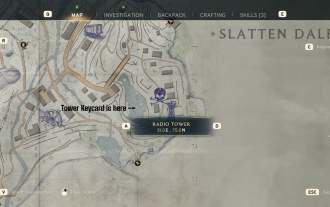 How to activate all Radio Towers for Joyce Tanner in Atomfall
Mar 28, 2025 am 12:04 AM
How to activate all Radio Towers for Joyce Tanner in Atomfall
Mar 28, 2025 am 12:04 AM
At this point in Atomfall, you’ve no doubt wandered into the Interchange, restored power to your first Data Store, and met the enigmatic Joyce Tanner inside. Tanner is more than happy to see someone who hasn’t immediately tried to kill her, an
 Roblox: Dead Rails – How To Summon And Defeat Nikola Tesla
Mar 31, 2025 am 11:08 AM
Roblox: Dead Rails – How To Summon And Defeat Nikola Tesla
Mar 31, 2025 am 11:08 AM
Dead Rails is currently one of the most popular games on Roblox. Where players take on the role of a survivor in a post-apocalyptic scenario, trying to escape from a variety of special enemies. It’s a game widely appreciated by the community, with fr
 Blue Prince: How To Get To The Basement
Apr 11, 2025 am 04:04 AM
Blue Prince: How To Get To The Basement
Apr 11, 2025 am 04:04 AM
Unlocking the Basement in Blue Prince: A Comprehensive Guide Finding the basement in Blue Prince is crucial for progressing to Room 46, but its location and access method aren't immediately obvious. This guide will walk you through accessing the base
 Where to find the Site Office Key in Atomfall
Apr 02, 2025 pm 06:03 PM
Where to find the Site Office Key in Atomfall
Apr 02, 2025 pm 06:03 PM
In Atomfall's Interchange, the locked Site Office presents an early challenge. The "Strange Noises From Below" note hints at the key's location: the Robotics lab. However, accessing Robotics requires completing several preliminary tasks.
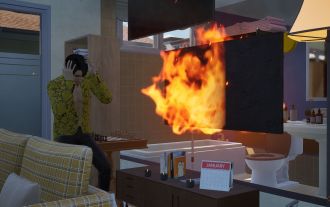 InZoi: How To Surf
Apr 03, 2025 am 03:43 AM
InZoi: How To Surf
Apr 03, 2025 am 03:43 AM
In InZoi, your Zois can enjoy a variety of activities, fulfilling their ever-changing Urges to keep them happy. Surfing is a popular choice, particularly for Zois with the "Life of Excitement" Desired Life. This guide explains how and whe






