
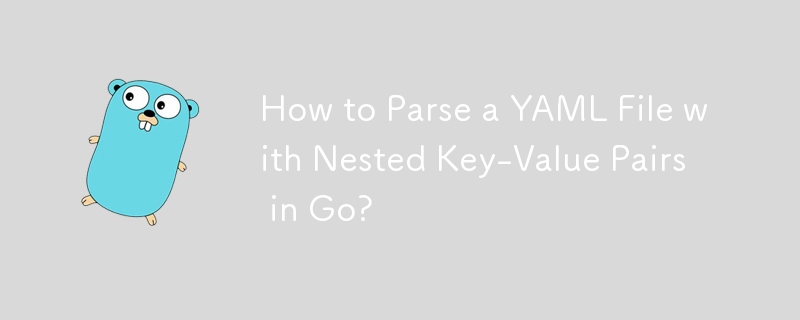
Parsing a YAML File in Go
Parsing YAML files in Go involves utilizing the YAML library available through gopkg.in/yaml.v2. The provided code is designed to parse a YAML file with nested key-value pairs, like the following:
firewall_network_rules:
rule1:
src: blablabla-host
dst: blabla-hostnameHowever, issues arise when attempting to parse key-value pairs without accompanying values. The implemented struct does not define these values, leading to an error during parsing.
To address this issue, consider incorporating a real-world YAML example, such as a service.yaml from Google Cloud or Kubernetes:
apiVersion: v1
kind: Service
metadata:
name: myName
namespace: default
labels:
router.deis.io/routable: "true"
annotations:
router.deis.io/domains: ""
spec:
type: NodePort
selector:
app: myName
ports:
- name: http
port: 80
targetPort: 80
- name: https
port: 443
targetPort: 443This example demonstrates nested key-value relationships and provides a practical use case. The corresponding Go struct would resemble:
type Service struct {
APIVersion string `yaml:"apiVersion"`
Kind string `yaml:"kind"`
Metadata struct {
Name string `yaml:"name"`
Namespace string `yaml:"namespace"`
Labels struct {
RouterDeisIoRoutable string `yaml:"router.deis.io/routable"`
} `yaml:"labels"`
Annotations struct {
RouterDeisIoDomains string `yaml:"router.deis.io/domains"`
} `yaml:"annotations"`
}
Spec struct {
Type string `yaml:"type"`
Selector struct {
App string `yaml:"app"`
}
Ports []struct {
Name string `yaml:"name"`
Port int `yaml:"port"`
TargetPort int `yaml:"targetPort"`
NodePort int `yaml:"nodePort,omitempty"`
} `yaml:"ports"`
}
}To simplify the process, services like yaml-to-go and json-to-go provide convenient tools for converting YAML to Go structs, making the parsing task more manageable.
Finally, to unmarshal the YAML file into your struct, you can use the following code:
var service Service
err := yaml.Unmarshal(yourFile, &service)
if err != nil {
panic(err)
}This approach enables access to the parsed data through the service struct, allowing you to interact with the YAML file's information in your Go application.
The above is the detailed content of How to Parse a YAML File with Nested Key-Value Pairs in Go?. For more information, please follow other related articles on the PHP Chinese website!




