
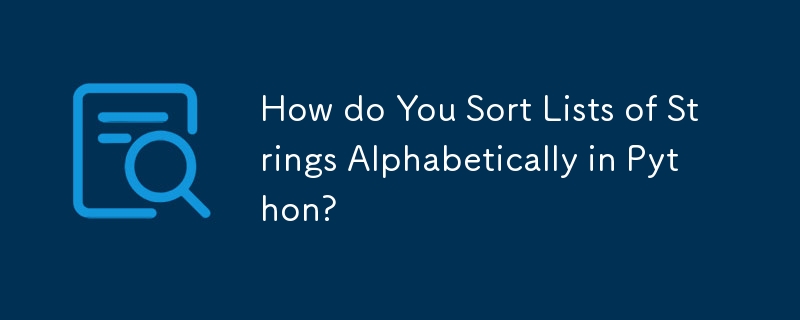
Sorting Lists of Strings in Python
Sorting a list of strings alphabetically in Python can be accomplished using various approaches.
In-Place Sorting
The sort() method modifies the existing list to sort it in-place. For instance:
mylist = ["b", "C", "A"] mylist.sort()
Deep Copy Sorting
To create a sorted copy of the list while preserving the original, use the sorted() function:
for x in sorted(mylist):
print(x)Custom Sorting
To account for locale and case sensitivity, the sort() method allows for custom sorting orders using the key parameter. Here are a few examples:
Locale-Aware Sorting
To sort based on the current locale, use the locale.strcoll function:
import locale from functools import cmp_to_key sorted(mylist, key=cmp_to_key(locale.strcoll))
Custom Locale Sorting
To specify a custom locale for sorting, set the locale using locale.setlocale():
locale.setlocale(locale.LC_ALL, 'en_US.UTF-8') sorted((u'Ab', u'ad', u'aa'), key=cmp_to_key(locale.strcoll))
Case-Insensitive Sorting
While case-insensitive sorting may seem tempting, directly using lower() or str.lower as the key function is incorrect for non-ASCII characters.
The above is the detailed content of How do You Sort Lists of Strings Alphabetically in Python?. For more information, please follow other related articles on the PHP Chinese website!




