
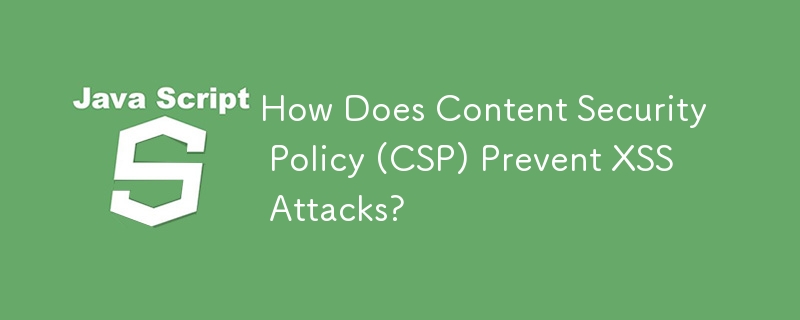
How Content Security Policy (CSP) Works
Confused by errors like "Refused to evaluate a string" and "Refused to execute inline script"? Let's delve into the workings of Content Security Policy (CSP), a crucial security measure that protects against XSS attacks.
Basic Concept
CSP restricts where resources can be loaded from, preventing browsers from fetching data from unauthorized sources. By defining the allowed sources, CSP reduces the risk of malicious code injection.
Adding CSP Directives
CSP is implemented using the Content-Security-Policy HTTP header, which contains directives that define allowed origins and policies. A simple example would be:
<meta http-equiv="Content-Security-Policy" content="default-src 'self'; script-src 'self' https://example.com;">
Directives
The most common directives include:
Multiple Sources and Directives
Handling Protocols and Ports
Inline Scripts and Styles
Allowing 'eval()'
'Self' Meaning
Addressing the 'default-src *' Vulnerability
While allowing all sources (default-src *) may seem convenient, it's insecure and doesn't actually allow inline content or evaluation. Avoid using it.
The above is the detailed content of How Does Content Security Policy (CSP) Prevent XSS Attacks?. For more information, please follow other related articles on the PHP Chinese website!
 How to learn go language from 0 basics
How to learn go language from 0 basics
 What currency is BTC?
What currency is BTC?
 Characteristics of relational databases
Characteristics of relational databases
 What is machine language
What is machine language
 c/s architecture and b/s architecture
c/s architecture and b/s architecture
 Reasons why ping fails
Reasons why ping fails
 What is a servo motor
What is a servo motor
 The difference between win10 home version and professional version
The difference between win10 home version and professional version
 How do mysql and redis ensure double-write consistency?
How do mysql and redis ensure double-write consistency?




