
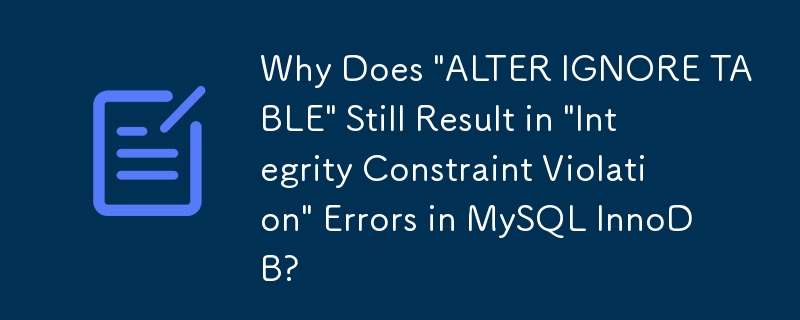
MySQL: Resolving "Integrity Constraint Violation" Error during ALTER IGNORE TABLE
When using the ALTER IGNORE TABLE statement in MySQL to remove duplicates and create a unique index, you may encounter the "Integrity constraint violation" error. This occurs despite the MySQL documentation indicating that the IGNORE keyword should prevent such errors.
The issue appears to lie in a bug within the InnoDB version of MySQL for certain versions. The IGNORE extension has limited functionality with InnoDB, causing duplicate key errors to persist despite its usage.
To resolve this issue, consider the following alternative approach:
Convert the table to the MyISAM storage engine using the command:
ALTER TABLE table ENGINE MyISAM;
Run the ALTER IGNORE TABLE statement to create the unique index:
ALTER IGNORE TABLE table ADD UNIQUE INDEX dupidx (field);
Reconvert the table back to InnoDB using the command:
ALTER TABLE table ENGINE InnoDB;
Note that this method may not work if the table has foreign key constraints. In such cases, you will need to remove these constraints temporarily and then add them back after completing the index creation.
The above is the detailed content of Why Does 'ALTER IGNORE TABLE' Still Result in 'Integrity Constraint Violation' Errors in MySQL InnoDB?. For more information, please follow other related articles on the PHP Chinese website!




