
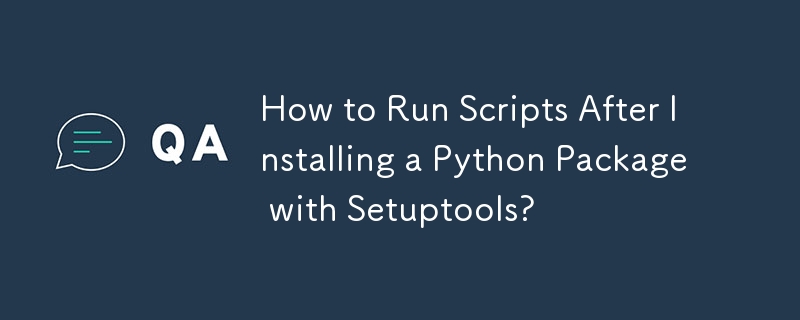
Post-Installation Script in Python Setuptools
In Python development, it is often necessary to perform additional tasks after a package installation. Setuptools, the primary tool for packaging and distributing Python projects, provides a mechanism to execute such post-installation scripts.
Objective:
The goal is to specify a Python script to be executed automatically upon the successful installation of a Python project using setuptools. This script can handle post-installation tasks such as displaying custom messages, or retrieving data from remote sources.
Solution:
To achieve this, one can utilize custom subcommands in setup.py. Here's an example that demonstrates how to implement separate post-install commands for development and installation modes:
from setuptools import setup
from setuptools.command.develop import develop
from setuptools.command.install import install
class PostDevelopCommand(develop):
def run(self):
develop.run(self)
# Execute your post-install script or function here
class PostInstallCommand(install):
def run(self):
install.run(self)
# Execute your post-install script or function here
setup(
...
cmdclass={
'develop': PostDevelopCommand,
'install': PostInstallCommand,
},
...
)By utilizing the above approach, the defined post-install scripts will be automatically executed when the user runs the following commands:
The above is the detailed content of How to Run Scripts After Installing a Python Package with Setuptools?. For more information, please follow other related articles on the PHP Chinese website!
 Why is my phone not turned off but when someone calls me it prompts me to turn it off?
Why is my phone not turned off but when someone calls me it prompts me to turn it off?
 How to set up hibernation in Win7 system
How to set up hibernation in Win7 system
 What does Jingdong plus mean?
What does Jingdong plus mean?
 The difference between cellpadding and cellspacing
The difference between cellpadding and cellspacing
 Sublime input Chinese method
Sublime input Chinese method
 How to solve garbled characters in PHP
How to solve garbled characters in PHP
 What currency is USDT?
What currency is USDT?
 rtmp server
rtmp server
 What is digital currency
What is digital currency




