
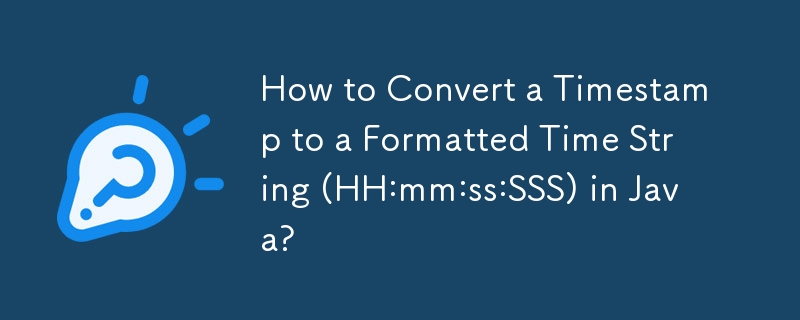
Converting Timestamps to Formatted Time in Java
You encounter a common task in programming: converting a timestamp, usually represented as milliseconds since a specific point in time (often the epoch), into a human-readable string. In this case, you specifically want to convert into a format displaying hours, minutes, seconds, and milliseconds (h:m:s:ms).
To achieve this conversion, the first step is to convert the long timestamp into a Date object. This can be done using the constructor Date(long timestamp).
Date date = new Date(logEvent.timestamp);
Next, create a SimpleDateFormat object to specify the desired output format. This format specifies how the date should be formatted, with hours, minutes, seconds, and milliseconds.
DateFormat formatter = new SimpleDateFormat("HH:mm:ss.SSS");Optionally, you can specify a timezone for the formatter to ensure the time is displayed in the correct timezone.
formatter.setTimeZone(TimeZone.getTimeZone("UTC"));Finally, you can format the date using the format method of the SimpleDateFormat object.
String dateFormatted = formatter.format(date);
This code will produce a string in the h:m:s:ms format, such as "00:20:00.000" for a timestamp of 1200 milliseconds.
The above is the detailed content of How to Convert a Timestamp to a Formatted Time String (HH:mm:ss:SSS) in Java?. For more information, please follow other related articles on the PHP Chinese website!
 What are the new features of Hongmeng OS 3.0?
What are the new features of Hongmeng OS 3.0?
 fakepath path solution
fakepath path solution
 What is a Bitcoin Futures ETF?
What is a Bitcoin Futures ETF?
 Detailed explanation of netsh command usage
Detailed explanation of netsh command usage
 The difference between indexof and includes
The difference between indexof and includes
 what is okx
what is okx
 ps exit full screen shortcut key
ps exit full screen shortcut key
 How to increase fans of Douyin quickly and effectively
How to increase fans of Douyin quickly and effectively
 There are several output and input functions in C language
There are several output and input functions in C language




