
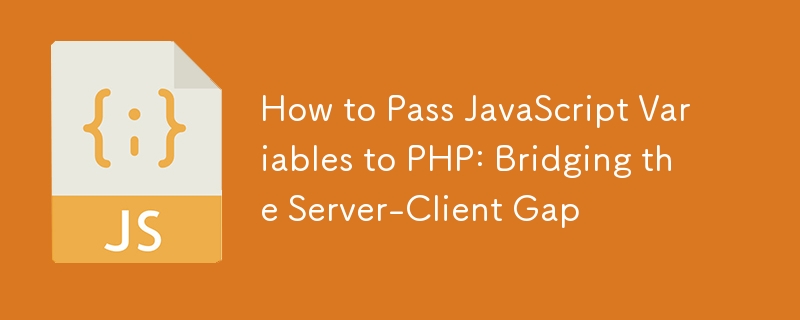
Bridging the Server-Client Gap: Passing JavaScript Variables to PHP
In the realm of web development, PHP reigns supreme on the server while JavaScript orchestrates the client's experience. This divide presents a challenge when we desire to bridge the gap and exchange data between these two worlds.
Consider the scenario where you aim to assign the value of a JavaScript variable, such as "theContents," to a PHP variable, "phpvariable." Intuitively, one might assume JavaScript-to-PHP conversion is the solution. However, this is a false trail, as server and client operations occur in distinct contexts.
Fortunately, there is a way to achieve this data transfer. The key lies in exploiting the client-server architecture itself.
Client-Initiated Request: JavaScript to PHP
To initiate the transfer, JavaScript sends the variable's value to the server via an AJAX request. This can be achieved through techniques such as using the JavaScript Fetch API or jQuery:
// AJAX request to send JavaScript variable to PHP
var variableToSend = "theContents";
$.post("file.php", {variable: variableToSend});Server-Side Reception: PHP Acquires JavaScript Value
On the server side, PHP receives the submitted variable via the request context:
// Receiving the variable sent from JavaScript $phpvariable = $_POST['variable'];
Now, the PHP variable holds the value of the JavaScript variable. This allows PHP to utilize it for database queries, data manipulation, or any other server-side operations.
Example Implementation:
Assuming a PHP file named "file.php" on the server:
// Receive the JavaScript variable $phpvariable = $_POST['variable']; // Utilize the phpvariable in PHP code $database_query = "SELECT * FROM table WHERE field='$phpvariable'"; $result = $database->query($database_query);
This example showcases how a JavaScript variable ("theContents") is passed to PHP, allowing PHP to perform a database query using its value.
Conclusion:
By utilizing the appropriate data transfer techniques, it becomes possible to exchange variables between JavaScript and PHP. AJAX serves as the bridge between these two realms, enabling the seamless flow of data. This empowers both server- and client-side scripts to interact and collaborate effectively.
The above is the detailed content of How to Pass JavaScript Variables to PHP: Bridging the Server-Client Gap. For more information, please follow other related articles on the PHP Chinese website!




