 Mobile Game Tutorial
Mobile Game Tutorial
 Mobile Game Guide
Mobile Game Guide
 Animal Crossing: Happy Home Paradise - How To Remodel Your Villagers' Homes
Animal Crossing: Happy Home Paradise - How To Remodel Your Villagers' Homes
Animal Crossing: Happy Home Paradise - How To Remodel Your Villagers' Homes
Animal Crossing: New Horizons fans were understandably thrilled to hear that a new update and a DLC were being released for the game in late 2021. It came with tons of things that fans had been clamoring for, and some that they didn't even know they wanted.

However, while you may know that these new features have been added, you may not be sure how exactly to access them. In this article, we cover exactly how to do one thing: remodel the homes of the villagers living on your island!
This article details how to alter your villager's home on your own island. If you want to build a larger vacation home for them, you can gift them some Souvenir Chocolates!
Updated November 8, 2024 by Allyson Cochran: This guide has been updated to include more details on what you can customize in your villagers' homes and how to unlock additional furniture options.
How To Unlock The Ability To Remodel Your Villagers' Homes

To get the ability to remodel the homes of the villagers who live on your island, you need to have finished the story of the Happy Home Paradise DLC.
After successfully building 30 vacation homes and all of the facilities, D.J. K.K. marks the end of the story by visiting the island for a concert.
The day (or, whenever you next log in) after the concert, Tom Nook will give you a phone call. When you meet with him at Resident Services, he says that the locals are open to letting you redecorate for them.
The first five villagers on your island will get "starter" or "generic" houses, instead of their personalized designs. If you aren't much of a designer but at least want to be able to return their homes to a personalized state, this is a great way to do it!
How To Remodel A Villager's Home

Your first step, as usual, is talking to Tom Nook in Resident Services.
- Say: "Let's talk homes."
- Then: "A resident's home."

Tom will review the cost and the rewards for you, and then check that you're sure you want to proceed.
|
Reward | ||||
|---|---|---|---|---|---|
| 9,000 Bells | 1,000 Miles |
Once everything has been confirmed, Tom asks you whose home you'd like to redecorate. Once that villager has been called and has agreed, Tom asks whether you want to start by redesigning the interior or the exterior of the home.
How To Redecorate A Home Interior

Tom Nook will take you to an imaginary version of a villager's home and invite you to redesign it however you like.
The process is very similar to decorating an animal's vacation home. You’ll have access to all the furniture, wallpapers, and other items you’ve unlocked so far—not just what’s in your personal storage. In addition, you can use features like soundscapes, new entryways, adjustable windows, and colored lighting. However, keep in mind that you cannot change the size of the villager’s room.
Here's all you can change or add:
|
Change |
Details |
Where To Find |
|---|---|---|
|
Furniture |
Includes housewares, small decorations, and wall-mounted items. | Press right on the D-pad |
|
Ceiling Decor |
Includes ceiling lamps, hanging TVs/monitors, drapery, and other ceiling decorations. | Press right on the D-pad |
|
Wallpaper |
Changes the wall patterns. You can add an accent wall by pressing 'X'. | Press right on the D-pad |
|
Flooring & Rugs |
Changes the floor patterns and lets you place smaller rugs throughout the room. | Press right on the D-pad |
|
Animated Effect |
Adds animated effects (like hearts or butterflies) to furniture. Hold 'A' on items to apply, and press ' ' to see additional options. | Press 'L' |
|
Lighting |
Adjusts the lighting warmth or turns it off completely. | Press up on the D-pad |
After you remodel their home, the villager won't alter it to display any items you gift them in the future. There are pros and cons to that; on the one hand, you don't have to worry about your hard work going to waste. On the other hand, you'll need to cough up the bells for an entire remodel if you just want them to display a seasonal doorplate or something.
How To Redecorate A Home Exterior

Just like the interior, redecorating the exterior of a villager's home is basically the same as when you do it for vacation homes in the Happy Home Paradise DLC. The only notable difference is that you have fewer design options because you can't use the larger home shapes. Here's all you can change or add:
|
Details | ||||||||||||
|---|---|---|---|---|---|---|---|---|---|---|---|---|---|
| Shape | Choose from four different options to change the overall shape of the house. | ||||||||||||
| Roof | Customize the material and color of the roof. | ||||||||||||
| Siding | Adjust the material and color of the home’s exterior walls. | ||||||||||||
| Door | Modify the shape, color, and design of the front door. | ||||||||||||
| Door Decoration | Select from a variety of wreaths and signs to decorate the front door. |
How To Complete The Home

When you're done, talk to Tom Nook. If you haven't changed the exterior yet, Tom will prompt you to do that. (If you want to keep the exterior as is, just hit 'b'.)
You'll be transported back to Resident Services and Tom will tell you that all will be as you've planned by the next day.
Unlike moving buildings, you can do as many remodels as you want in one day.
How To Get More Furniture For Villager Homes

When decorating villager homes, you’ll notice that the furniture available in the menu doesn't come from your personal storage. Instead, it draws from a catalog of items you’ve unlocked throughout the game. This includes:
|
Category |
How To Acquire |
|
Happy Home Paradise Furniture |
Any furniture you've unlocked while designing homes for villagers in the Happy Home Paradise DLC. |
|---|---|
|
Base Game Furniture |
Furniture acquired from Nook’s Cranny, Able Sisters, seasonal events, or DIY recipes throughout the main game. |
|
Paintings & Statues |
Paintings and statues you've collected from Redd. |
|
Fashion Items |
Clothes, hats, and accessories you've unlocked throughout the game. |
|
Creatures (Fish & Bugs) |
Any fish, bugs, or sea creatures you've caught can be used to decorate villager homes, such as in aquariums or insect displays. |
|
Tools |
Tools like fishing rods, shovels, and watering cans that you've collected can be used as decorative elements in villager homes. |

The above is the detailed content of Animal Crossing: Happy Home Paradise - How To Remodel Your Villagers' Homes. For more information, please follow other related articles on the PHP Chinese website!

Hot AI Tools

Undresser.AI Undress
AI-powered app for creating realistic nude photos

AI Clothes Remover
Online AI tool for removing clothes from photos.

Undress AI Tool
Undress images for free

Clothoff.io
AI clothes remover

Video Face Swap
Swap faces in any video effortlessly with our completely free AI face swap tool!

Hot Article

Hot Tools

Notepad++7.3.1
Easy-to-use and free code editor

SublimeText3 Chinese version
Chinese version, very easy to use

Zend Studio 13.0.1
Powerful PHP integrated development environment

Dreamweaver CS6
Visual web development tools

SublimeText3 Mac version
God-level code editing software (SublimeText3)

Hot Topics
 Assassin's Creed Shadows: Seashell Riddle Solution
Mar 28, 2025 am 01:58 AM
Assassin's Creed Shadows: Seashell Riddle Solution
Mar 28, 2025 am 01:58 AM
Assassin's Creed: Shadows boasts a vast world brimming with activities beyond the main storyline. Side missions and various encounters significantly enrich the immersive experience of in-game Japan. One particularly memorable encounter is the Seashe
 Where to find the Crane Control Keycard in Atomfall
Mar 28, 2025 am 02:17 AM
Where to find the Crane Control Keycard in Atomfall
Mar 28, 2025 am 02:17 AM
In Atomfall, discover hidden keys and passages, including multiple ways to access key locations. This guide focuses on using the Crane Control Keycard for easy, unguarded Entry to Skethermoor Prison, bypassing the need to cooperate with Captain Sims
 InZoi: How To Apply To School And University
Apr 02, 2025 am 12:08 AM
InZoi: How To Apply To School And University
Apr 02, 2025 am 12:08 AM
In the vibrant world of InZoi, you're free to shape your character's life, from exploring its diverse environments to mastering various skills. Whether it's culinary adventures, household chores, or relaxing on the beach, the choices are yours. But
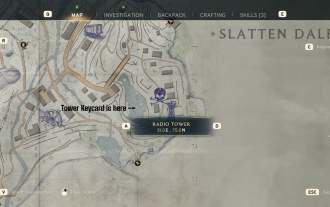 How to activate all Radio Towers for Joyce Tanner in Atomfall
Mar 28, 2025 am 12:04 AM
How to activate all Radio Towers for Joyce Tanner in Atomfall
Mar 28, 2025 am 12:04 AM
At this point in Atomfall, you’ve no doubt wandered into the Interchange, restored power to your first Data Store, and met the enigmatic Joyce Tanner inside. Tanner is more than happy to see someone who hasn’t immediately tried to kill her, an
 Roblox: Dead Rails – How To Summon And Defeat Nikola Tesla
Mar 31, 2025 am 11:08 AM
Roblox: Dead Rails – How To Summon And Defeat Nikola Tesla
Mar 31, 2025 am 11:08 AM
Dead Rails is currently one of the most popular games on Roblox. Where players take on the role of a survivor in a post-apocalyptic scenario, trying to escape from a variety of special enemies. It’s a game widely appreciated by the community, with fr
 Blue Prince: How To Get To The Basement
Apr 11, 2025 am 04:04 AM
Blue Prince: How To Get To The Basement
Apr 11, 2025 am 04:04 AM
Unlocking the Basement in Blue Prince: A Comprehensive Guide Finding the basement in Blue Prince is crucial for progressing to Room 46, but its location and access method aren't immediately obvious. This guide will walk you through accessing the base
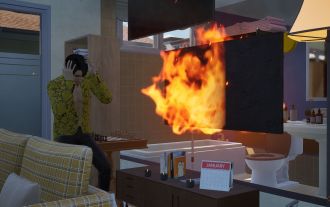 InZoi: How To Surf
Apr 03, 2025 am 03:43 AM
InZoi: How To Surf
Apr 03, 2025 am 03:43 AM
In InZoi, your Zois can enjoy a variety of activities, fulfilling their ever-changing Urges to keep them happy. Surfing is a popular choice, particularly for Zois with the "Life of Excitement" Desired Life. This guide explains how and whe
 Where to find the Site Office Key in Atomfall
Apr 02, 2025 pm 06:03 PM
Where to find the Site Office Key in Atomfall
Apr 02, 2025 pm 06:03 PM
In Atomfall's Interchange, the locked Site Office presents an early challenge. The "Strange Noises From Below" note hints at the key's location: the Robotics lab. However, accessing Robotics requires completing several preliminary tasks.





