A Deep Dive into Open-Source Frontend Testing Frameworks
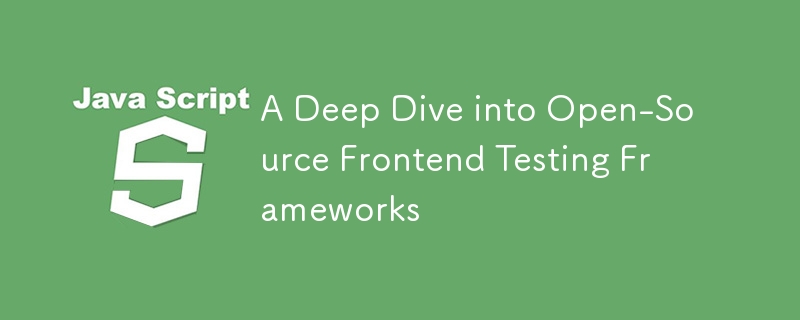
Introduction
In the rapidly evolving landscape of web development, front-end applications have grown increasingly complex. As user interfaces become more dynamic and interactive, ensuring their reliability and performance is paramount. Front-end testing frameworks empower developers to automate the testing process, catch bugs early, and deliver high-quality user experiences.
This article delves into some of the most prominent open-source front-end testing frameworks. We'll explore their features, use cases, and how they fit into modern development workflows.
The Importance of Frontend Testing
Frontend testing is critical for several reasons:
- User Experience: Bugs in the UI can lead to poor user experiences, affecting engagement and retention.
- Maintainability: Automated tests make it easier to refactor code without introducing regressions.
- Efficiency: Early detection of issues reduces the time and cost associated with debugging and fixing problems later in the development cycle.
- Cross-Browser Compatibility: Ensures the application works across different browsers and devices.
Types of Frontend Testing
Understanding the various types of frontend testing helps in selecting the appropriate tools:
- Unit Testing: Testing individual components or functions in isolation.
- Integration Testing: Testing the interaction between different units or modules.
- End-to-End (E2E) Testing: Testing the complete flow of the application from the user's perspective.
- Visual Regression Testing: Detecting unintended visual changes in the UI.
- Performance Testing: Assessing the application's responsiveness and stability under load.
Popular Open-Source Frontend Testing Frameworks
Jest
Overview
Jest is a JavaScript testing framework developed by Facebook, designed primarily for React applications but adaptable to any JavaScript project.
Features
- Zero Configuration: Works out of the box without additional setup.
- Snapshot Testing: Captures the rendered output to detect changes.
- Isolated Tests: Runs tests in parallel processes for speed.
- Mocking and Spies: Built-in support for mocking modules and functions.
Example Usage
// sum.js
function sum(a, b) {
return a + b;
}
module.exports = sum;
// sum.test.js
const sum = require('./sum');
test('adds 1 + 2 to equal 3', () => {
expect(sum(1, 2)).toBe(3);
});
Use Cases
- Unit and integration testing for React and other JavaScript frameworks.
- Projects requiring quick setup and fast execution.
Mocha
Overview
Mocha is a flexible testing framework that runs on Node.js and in the browser, supporting asynchronous testing.
Features
- Extensible: Integrates with various libraries for assertions, mocking, and spying.
- Asynchronous Testing: Supports callbacks, promises, and async/await.
- Customizable Reporting: Offers multiple reporters to display test results.
Example Usage
// sum.js
function sum(a, b) {
return a + b;
}
module.exports = sum;
// sum.test.js
const sum = require('./sum');
test('adds 1 + 2 to equal 3', () => {
expect(sum(1, 2)).toBe(3);
});
Use Cases
Projects requiring a customizable testing environment.
Suitable for both front-end and back-end testing.
Jasmine
Overview
Jasmine is a behaviour-driven development (BDD) framework for testing JavaScript code, focusing on simplicity.
Features
- No External Dependencies: Runs without a DOM or other dependencies. Clean Syntax: Natural language approach for writing tests.
- Built-in Spies: Supports spying on functions and methods.
Example Usage
// test.js
const assert = require('assert');
describe('Array', function () {
describe('#indexOf()', function () {
it('should return -1 when value is not present, function () {
assert.strictEqual([1, 2, 3].indexOf(4), -1);
});
});
});
Use Cases
- Ideal for projects adopting BDD practices.
- Works well for unit and integration testing.
Karma
Overview
Karma is a test runner developed by the AngularJS team, designed to run tests in real browsers.
Features
- Real Browser Testing: Executes tests across multiple browsers and devices.
Continuous Integration Support: Integrates with CI/CD pipelines.
Preprocessors: Supports transpiling and preprocessing before tests run.
Example Usage
Karma is often used in conjunction with other frameworks like Jasmine or Mocha.
describe('A suite', function () {
it('contains a spec with an expectation', function () {
expect(true).toBe(true);
});
});
Use Cases
- Projects requiring cross-browser compatibility testing.
- Commonly used in Angular applications.
Cypress
Overview
Cypress is an end-to-end testing framework built for modern web applications, offering a developer-friendly experience.
Features
- Time Travel: Visual snapshots that allow you to see what happened at each test step.
- Automatic Waiting: Waits for commands and assertions to complete.
- Real-Time Reloads: Reflects changes instantly during development.
// karma.conf.js
module.exports = function (config) {
config.set({
frameworks: ['jasmine'],
files: ['*.spec.js'],
browsers: ['Chrome'],
});
};
Use Cases
- E2E testing for modern web applications.
- Suitable for testing complex user interactions.
Puppeteer
Overview
Puppeteer is a Node.js library that provides a high-level API to control Chrome or Chromium over the DevTools Protocol.
Features
- Headless Browser Automation: Automates tasks in a headless Chrome/Chromium browser.
- Screenshot and PDF Generation: Captures screenshots and generates PDFs.
- Form Submission and UI Testing: Simulates user interactions for testing.
Example Usage
// sum.js
function sum(a, b) {
return a + b;
}
module.exports = sum;
// sum.test.js
const sum = require('./sum');
test('adds 1 + 2 to equal 3', () => {
expect(sum(1, 2)).toBe(3);
});
Use Cases
- Automated UI testing and scraping.
- Performance testing and monitoring.
Playwright
Overview
Playwright is a Node.js library developed by Microsoft for automating Chromium, Firefox, and WebKit browsers with a single API.
Features
- Cross-Browser Support: Automates Chromium, Firefox, and WebKit.
- Auto-Waiting: Automatically waits for elements to be ready before executing actions.
- Network Control: Intercepts and modifies network traffic.
Example Usage
// test.js
const assert = require('assert');
describe('Array', function () {
describe('#indexOf()', function () {
it('should return -1 when value is not present, function () {
assert.strictEqual([1, 2, 3].indexOf(4), -1);
});
});
});
Use Cases
- Cross-browser E2E testing.
- Testing applications requiring precise control over browser behaviour.
Choosing the Right Framework
Selecting the appropriate framework depends on your project's specific needs:
For Unit and Integration Testing:
Jest: Ideal for React and JavaScript projects needing quick setup.
Mocha: Offers flexibility and customization.
Jasmine: Suitable for teams practising BDD.
For End-to-End Testing:
- Cypress: Excellent for modern web applications with rich interactions.
- Playwright: Best for cross-browser testing and when precise browser control is required.
For Cross-Browser Testing in Real Browsers:
- Karma: Useful when you need to test across multiple real browsers, including mobile devices.
For Browser Automation and Scraping:
Puppeteer: Ideal for tasks specific to Chromium-based browsers.
Playwright: Preferred when cross-browser automation is necessary.
Best Practices in Frontend Testing
Start Early: Incorporate testing from the beginning of the development process.
Maintain Test Isolation: Tests should not depend on each other or the global state.
Mock External Services: Isolate the code under test by mocking external dependencies.
Use Continuous Integration: Automate testing to run on every commit or pull request.
Prioritize Critical Paths: Focus on testing the most critical user flows.
Keep Tests Fast: Optimize tests to run quickly to encourage frequent execution.
Regularly Review and Update Tests: Ensure tests remain relevant as the codebase evolves.
Conclusion
Frontend testing is an indispensable part of delivering robust and reliable web applications. The open-source community provides a rich set of frameworks catering to different testing needs. By understanding the capabilities and use cases of each framework, developers can select tools that align with their project requirements.
Incorporating the right testing framework not only improves code quality but also enhances developer productivity and confidence. As the web development ecosystem continues to grow, staying informed about the latest tools and best practices remains crucial.
The above is the detailed content of A Deep Dive into Open-Source Frontend Testing Frameworks. For more information, please follow other related articles on the PHP Chinese website!

Hot AI Tools

Undresser.AI Undress
AI-powered app for creating realistic nude photos

AI Clothes Remover
Online AI tool for removing clothes from photos.

Undress AI Tool
Undress images for free

Clothoff.io
AI clothes remover

Video Face Swap
Swap faces in any video effortlessly with our completely free AI face swap tool!

Hot Article

Hot Tools

Notepad++7.3.1
Easy-to-use and free code editor

SublimeText3 Chinese version
Chinese version, very easy to use

Zend Studio 13.0.1
Powerful PHP integrated development environment

Dreamweaver CS6
Visual web development tools

SublimeText3 Mac version
God-level code editing software (SublimeText3)

Hot Topics
 What should I do if I encounter garbled code printing for front-end thermal paper receipts?
Apr 04, 2025 pm 02:42 PM
What should I do if I encounter garbled code printing for front-end thermal paper receipts?
Apr 04, 2025 pm 02:42 PM
Frequently Asked Questions and Solutions for Front-end Thermal Paper Ticket Printing In Front-end Development, Ticket Printing is a common requirement. However, many developers are implementing...
 Demystifying JavaScript: What It Does and Why It Matters
Apr 09, 2025 am 12:07 AM
Demystifying JavaScript: What It Does and Why It Matters
Apr 09, 2025 am 12:07 AM
JavaScript is the cornerstone of modern web development, and its main functions include event-driven programming, dynamic content generation and asynchronous programming. 1) Event-driven programming allows web pages to change dynamically according to user operations. 2) Dynamic content generation allows page content to be adjusted according to conditions. 3) Asynchronous programming ensures that the user interface is not blocked. JavaScript is widely used in web interaction, single-page application and server-side development, greatly improving the flexibility of user experience and cross-platform development.
 Who gets paid more Python or JavaScript?
Apr 04, 2025 am 12:09 AM
Who gets paid more Python or JavaScript?
Apr 04, 2025 am 12:09 AM
There is no absolute salary for Python and JavaScript developers, depending on skills and industry needs. 1. Python may be paid more in data science and machine learning. 2. JavaScript has great demand in front-end and full-stack development, and its salary is also considerable. 3. Influencing factors include experience, geographical location, company size and specific skills.
 How to merge array elements with the same ID into one object using JavaScript?
Apr 04, 2025 pm 05:09 PM
How to merge array elements with the same ID into one object using JavaScript?
Apr 04, 2025 pm 05:09 PM
How to merge array elements with the same ID into one object in JavaScript? When processing data, we often encounter the need to have the same ID...
 Is JavaScript hard to learn?
Apr 03, 2025 am 12:20 AM
Is JavaScript hard to learn?
Apr 03, 2025 am 12:20 AM
Learning JavaScript is not difficult, but it is challenging. 1) Understand basic concepts such as variables, data types, functions, etc. 2) Master asynchronous programming and implement it through event loops. 3) Use DOM operations and Promise to handle asynchronous requests. 4) Avoid common mistakes and use debugging techniques. 5) Optimize performance and follow best practices.
 How to achieve parallax scrolling and element animation effects, like Shiseido's official website?
or:
How can we achieve the animation effect accompanied by page scrolling like Shiseido's official website?
Apr 04, 2025 pm 05:36 PM
How to achieve parallax scrolling and element animation effects, like Shiseido's official website?
or:
How can we achieve the animation effect accompanied by page scrolling like Shiseido's official website?
Apr 04, 2025 pm 05:36 PM
Discussion on the realization of parallax scrolling and element animation effects in this article will explore how to achieve similar to Shiseido official website (https://www.shiseido.co.jp/sb/wonderland/)...
 The Evolution of JavaScript: Current Trends and Future Prospects
Apr 10, 2025 am 09:33 AM
The Evolution of JavaScript: Current Trends and Future Prospects
Apr 10, 2025 am 09:33 AM
The latest trends in JavaScript include the rise of TypeScript, the popularity of modern frameworks and libraries, and the application of WebAssembly. Future prospects cover more powerful type systems, the development of server-side JavaScript, the expansion of artificial intelligence and machine learning, and the potential of IoT and edge computing.
 The difference in console.log output result: Why are the two calls different?
Apr 04, 2025 pm 05:12 PM
The difference in console.log output result: Why are the two calls different?
Apr 04, 2025 pm 05:12 PM
In-depth discussion of the root causes of the difference in console.log output. This article will analyze the differences in the output results of console.log function in a piece of code and explain the reasons behind it. �...






