
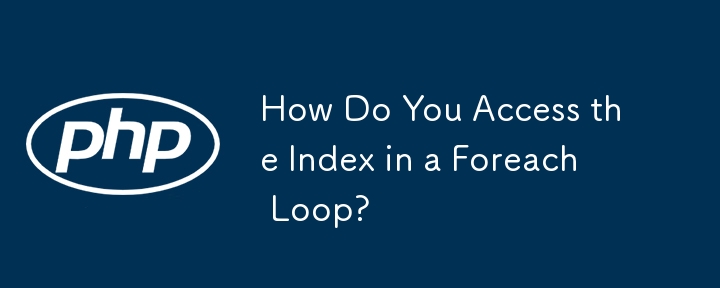
Unveiling the Index Mystery in Foreach Loops
In a traditional for loop, accessing the current index is straightforward with variables like $i. However, this convenience seems to vanish in foreach loops. Can we uncover that hidden index for foreach iteration?
The answer lies in the syntax of foreach loops. Unlike for loops, foreach operates based on a key-value mapping. Each element in the iterated array or object is assigned a key and a value.
Eureka! The Truth Revealed
The secret to accessing the foreach index lies within the $key variable. Every time a foreach loop encounters an element, it assigns a unique key to it. This key represents the element's index or position within the collection.
Example Illumination
Let's consider the following array:
$array = ['apple', 'banana', 'cherry'];
Using a foreach loop to iterate through this array:
foreach ($array as $key => $value) {
// $key contains the index of the current element
echo "Index: $key, Value: $value\n";
}As you can see, the $key variable holds the index of the element. In this example, the output would be:
Index: 0, Value: apple Index: 1, Value: banana Index: 2, Value: cherry
So, while $i remains the trusty index guide in for loops, embrace $key as the key to unlocking the index mystery in foreach loops.
The above is the detailed content of How Do You Access the Index in a Foreach Loop?. For more information, please follow other related articles on the PHP Chinese website!




