
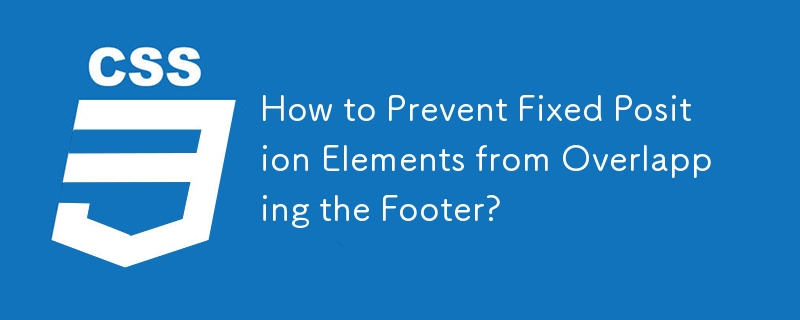
Solving the Fixed Position Overlap at Footer Issue
When designing web pages with fixed position elements, it is common to encounter scenarios where these elements overlap with the page footer. To address this issue, a simple and effective jQuery solution can be implemented.
Identify the Elements
The html code provided defines the share box element (#social-float) and the CSS positions it at a fixed bottom left corner. The footer element (#footer) does not have a fixed height.
Handle Page Scrolling
To monitor the position of the share box relative to the footer, register a scroll event handler using jQuery's scroll() method.
$(document).scroll(function() {
checkOffset();
});Check Share Box Offset
Inside the checkOffset() function, calculate the vertical offset of the share box in relation to the footer. If the offset is less than 10px, meaning the share box has encroached upon the footer, update its position to absolute.
function checkOffset() {
if($('#social-float').offset().top + $('#social-float').height()
>= $('#footer').offset().top - 10)
$('#social-float').css('position', 'absolute');
}Restore Fixed Position
When the user scrolls back up the page, restore the fixed position of the share box by setting its position back to fixed.
if($(document).scrollTop() + window.innerHeight < $('#footer').offset().top)
$('#social-float').css('position', 'fixed');Ensure Sibling Elements
The parent of the share box (#social-float) should be a sibling of the footer (#footer). This allows for proper positioning relative to the footer.
<div class="social-float-parent">
<div>By implementing this jQuery solution, the share box will remain fixed in place but will automatically stop before overlapping the footer, ensuring a clean and visually appealing design.
The above is the detailed content of How to Prevent Fixed Position Elements from Overlapping the Footer?. For more information, please follow other related articles on the PHP Chinese website!




