
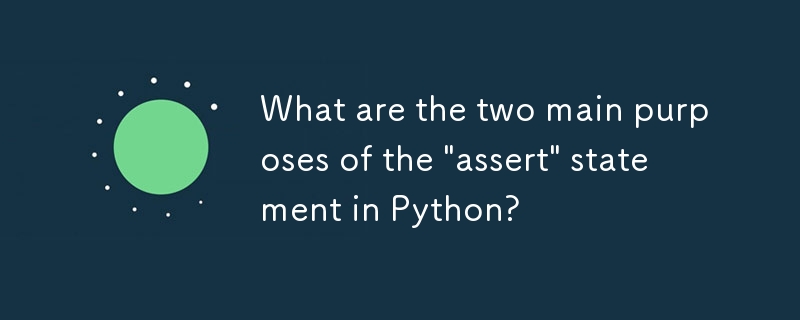
Understanding the Purpose of "assert" in Python
The "assert" statement is a valuable tool in Python and other programming languages. It serves two primary purposes:
To use "assert," simply follow this syntax:
assert condition
If the "condition" is true, the program continues execution. However, if the condition is false, an "AssertionError" is raised.
In Python, "assert" is similar to the following code:
if not condition:
raise AssertionError()Example:
>>> assert True # No action performed >>> assert False Traceback (most recent call last): File "<stdin>", line 1, in <module> AssertionError
Optional Message:
You can include an optional message to be printed if the assertion fails:
assert False, "Oh no! This assertion failed!"
Note:
The above is the detailed content of What are the two main purposes of the 'assert' statement in Python?. For more information, please follow other related articles on the PHP Chinese website!
 httpstatus500 error solution
httpstatus500 error solution
 How to restart the service in swoole framework
How to restart the service in swoole framework
 How to recover completely deleted files on computer
How to recover completely deleted files on computer
 What is the principle and mechanism of dubbo
What is the principle and mechanism of dubbo
 How to remove other people's TikTok watermarks from TikTok videos
How to remove other people's TikTok watermarks from TikTok videos
 How to connect to the database in vb
How to connect to the database in vb
 okx exchange
okx exchange
 wifi shows no ip assigned
wifi shows no ip assigned




