
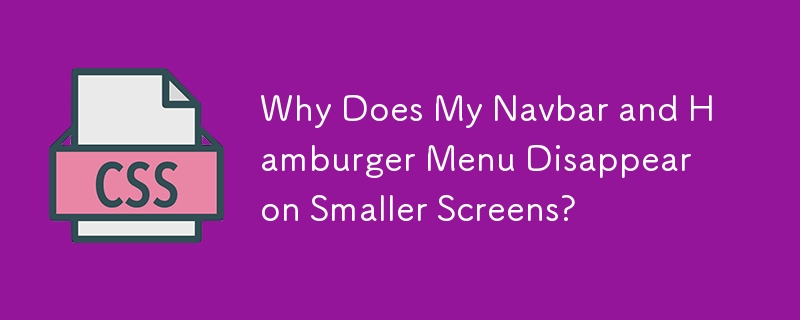
Fixing Vanishing Navbar and Hamburger Menu on Smaller Screens
Problem:
A navbar with a logo image in the center functions flawlessly on large screens. However, when the screen is reduced, everything, including the logo image and hamburger menu, vanishes. How can this issue be resolved?
Solution:
To maintain visibility on smaller screens, ensure that the navbar has either a background color or the appropriate CSS classes added:
<nav>
<nav>
#navbar-primary .navbar-nav {
background: #ededed;
}Alternatively, you can darken the hamburger toggler to improve its visibility.
.navbar-toggle .icon-bar {
background-color: rgb(136, 136, 136);
}Updated Information:
For Bootstrap 5, the navbar-light or navbar-dark classes are essential for displaying the hamburger menu.
The above is the detailed content of Why Does My Navbar and Hamburger Menu Disappear on Smaller Screens?. For more information, please follow other related articles on the PHP Chinese website!




