
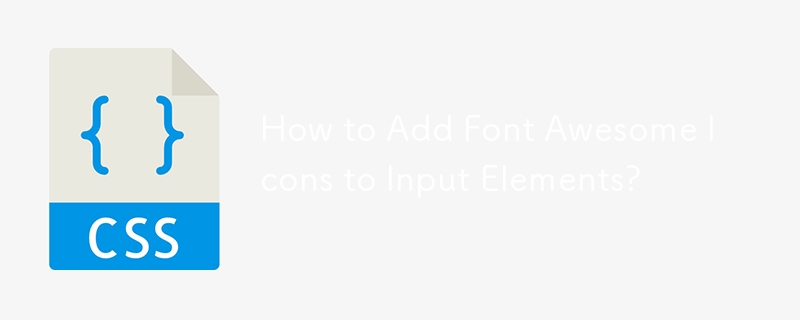
Adding Font Awesome Icons to Input Elements
Incorporating icons into input fields enhances user experience and conveys information effectively. While background images may seem like an intuitive approach, this technique is ineffective for Font Awesome icons as they rely on font rendering.
To overcome this limitation, consider the following HTML and CSS solutions:
Method 1:
<input name="txtName">
.errspan {
float: right;
margin-right: 6px;
margin-top: -20px;
position: relative;
z-index: 2;
color: red;
}This approach positions the icon using a element with the fa-info-circle class. The CSS applies appropriate margins and placement. Method 2: In this method, the icon is added using a pseudo-element (::after) attached to the input container ( These techniques provide effective ways to incorporate Font Awesome icons into input elements, enhancing both the aesthetic appeal and usability of your forms. The above is the detailed content of How to Add Font Awesome Icons to Input Elements?. For more information, please follow other related articles on the PHP Chinese website!<div class="input-wrapper">
<input type="text" />
</div>.input-wrapper {
display:inline-block;
position: relative
}
.input-wrapper:after {
font-family: 'FontAwesome';
content: '\f274';
position: absolute;
right: 6px;
}




