
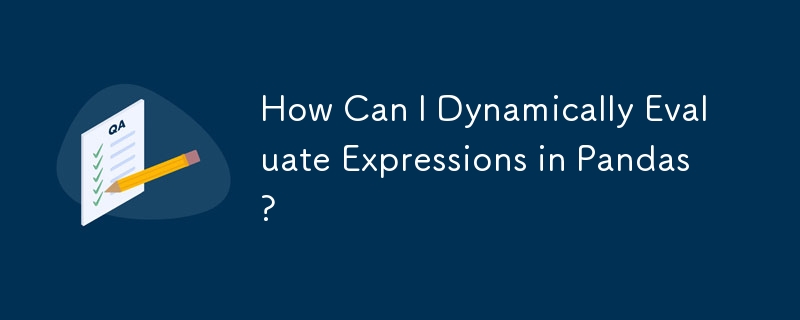
You want to perform dynamic operations on DataFrames using pd.eval, including variable substitution and complex arithmetic.
1. Using pd.eval()
# Import necessary libraries
import pandas as pd
import numpy as np
# Create sample DataFrames
np.random.seed(0)
df1 = pd.DataFrame(np.random.choice(10, (5, 4)), columns=list('ABCD'))
df2 = pd.DataFrame(np.random.choice(10, (5, 4)), columns=list('ABCD'))
# Evaluate expression using a variable
x = 5
result = pd.eval("df1.A + (df1.B * x)")
# Alternatively, assign the result to a new column
pd.eval("df2['D'] = df1.A + (df1.B * x)")The following arguments can be used to optimize pd.eval performance:
You can assign the result of pd.eval directly to a DataFrame using the target argument.
df3 = pd.DataFrame(columns=list('FBGH'), index=df1.index)
pd.eval("df3['B'] = df1.A + df2.A", target=df3)
# In-place modification
pd.eval("df2.B = df1.A + df2.A", target=df2, inplace=True)# Evaluate expression in df1
result = df1.eval("A + B")
# Perform variable substitution
df1.eval("A > @x", local_dict={'x': 5})While pd.eval is suitable for evaluating expressions, df.query() is more concise and efficient for conditional queries, as it filters the DataFrame based on a Boolean expression.
# Query df1
df1.query("A > B")The above is the detailed content of How Can I Dynamically Evaluate Expressions in Pandas?. For more information, please follow other related articles on the PHP Chinese website!




