
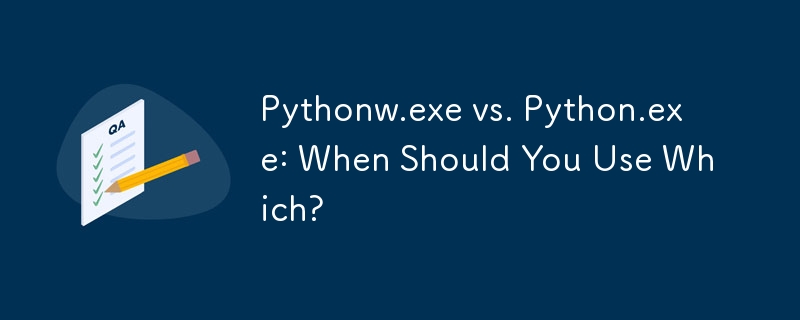
Pythonw.exe vs. Python.exe: Understanding the Key Differences
When running Python scripts, you may have encountered two distinct executable files: pythonw.exe and python.exe. Choosing the appropriate one can impact the script's behavior significantly.
python.exe: Command-Line Interface (CLI)
python.exe is intended for running console or CLI-type scripts. It opens a new console window unless launched from an existing one. Standard input/output (stdin, stdout, stderr) is connected to this window. When executed from a console window, the script runs in a synchronous manner, meaning the console may pause until the script completes.
pythonw.exe: Graphical User Interface (GUI)
pythonw.exe is designed for GUI-based scripts or those without a user interface. It does not open a console window, and its execution is asynchronous. The script launches, but the prompt returns immediately, allowing users to continue with other tasks while the script runs in the background.
Standard Streams and Potential Issues
One crucial distinction is the availability of standard streams. In python.exe, stdin, stdout, and stderr are available, while in pythonw.exe, they are not. This can lead to unexpected behavior if you rely on printing to the console or capturing user input. In Python 2.x, even attempting to print with pythonw.exe can cause the script to abort silently.
Syntax Error in Your Example
Your example demonstrates a syntax error when running test.py with python.exe. This is due to the missing quotation marks around the string you want to print. Correct it to "print 'a'", which is Python 2.x syntax, or "print('a')" for Python 3.x.
Default File Association Control
You can influence which executable is used by default for your scripts by choosing the file extension:
By adjusting the filename extension, you can ensure the desired behavior and resolve any issues that may arise due to standard stream differences.
The above is the detailed content of Pythonw.exe vs. Python.exe: When Should You Use Which?. For more information, please follow other related articles on the PHP Chinese website!




