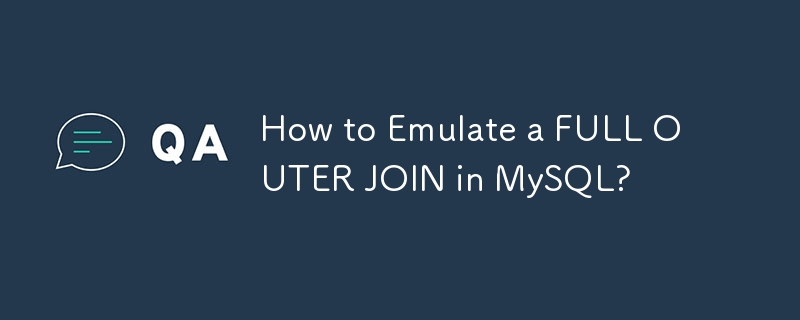Emulating MySQL FULL JOIN
In MySQL, the absence of direct support for FULL OUTER JOIN can pose challenges. To overcome this limitation, a common workaround is necessary.
Explanation:
MySQL employs LEFT JOIN and RIGHT JOIN operations, but not FULL JOIN. Therefore, emulating a FULL JOIN requires a combination of these joins.
Approach:
-
LEFT JOIN:
- Perform a LEFT JOIN between tables t_13 and t_17, matching the common field "value."
- This operation pairs all rows from t_13 with corresponding rows in t_17, or with NULL values if there are no matches.
-
RIGHT JOIN:
- Perform a RIGHT JOIN between tables t_13 and t_17, similar to the LEFT JOIN but with opposite table ordering.
- This step matches all rows from t_17 with corresponding rows in t_13, or with NULL values if there are no matches.
-
UNION ALL:
- Combine the results from the LEFT JOIN and RIGHT JOIN using the UNION ALL operation.
- This merges rows that have matches in both tables and preserves duplicate rows.
-
WHERE Clause:
- Add a WHERE clause to filter out NULL values in the "val13" field.
- This eliminates rows where both tables returned NULL, indicating no matches.
-
ORDER BY and LIMIT:
- Sort the combined result by the coalesced values of "val13" and "val17" to obtain a single sorted list.
- Optionally, apply a LIMIT clause to limit the number of rows displayed.
The above is the detailed content of How to Emulate a FULL OUTER JOIN in MySQL?. For more information, please follow other related articles on the PHP Chinese website!