
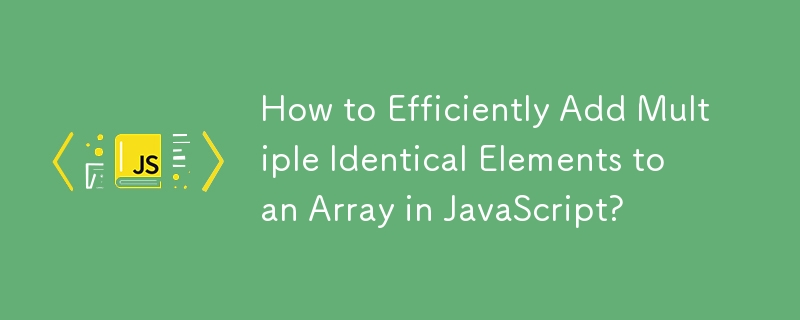
Enhancing Array Manipulation: Adding Multiple Identical Elements Efficiently
In JavaScript, arrays offer a convenient way to manage collections of elements. However, manually adding the same elements multiple times can become tedious and error-prone. To streamline this process, JavaScript provides several methods for efficiently adding identical elements to an array.
One method is to use the "push()" method with nested loops. However, this approach is not always optimal, especially when dealing with large arrays.
Instead, consider leveraging the "fill()" method, which allows you to initialize an array with a specified value for a given number of elements. This method takes the following syntax:
array.fill(value, start, end)
Where:
To apply this method in the given scenario, simply instantiate an array with the desired number of elements using the "new Array()" constructor:
var fruits = new Array(4).fill('Lemon');This code snippet results in an array of four "Lemon" elements:
["Lemon", "Lemon", "Lemon", "Lemon"]
By utilizing the "fill()" method, you can efficiently add identical elements to an array without the need for nested loops or redundant "push()" operations. This technique simplifies array manipulation and enhances code readability and maintainability.
The above is the detailed content of How to Efficiently Add Multiple Identical Elements to an Array in JavaScript?. For more information, please follow other related articles on the PHP Chinese website!




