
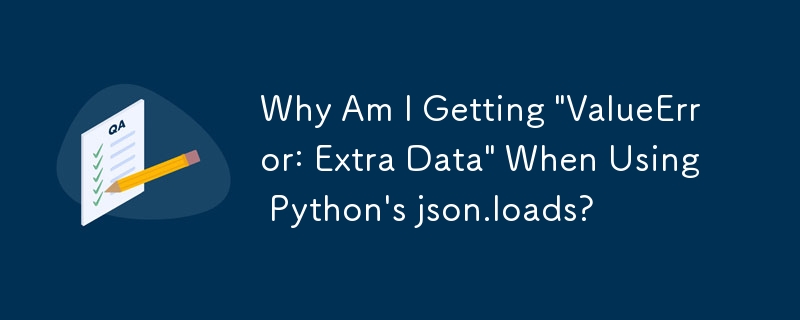
Error: "ValueError: Extra data" When Using Python's json.loads
When using Python's json.loads function to parse a JSON file, you may encounter the error:
ValueError: Extra data: line 88 column 2 - line 50607 column 2 (char 3077 - 1868399)
This error indicates that there is additional data in the JSON file that is not part of a valid JSON structure.
Cause
The error typically occurs when the JSON file contains more than one JSON object per line. json.loads expects a single JSON object as input, but if there is additional content after the first object, it will raise the "extra data" error.
Sample JSON
For example, consider this sample JSON file:
{"id": 123, "name": "John"}
{
"id": 456,
"name": "Jane"
}This file contains two JSON objects, but each object is not on a separate line. When json.loads encounters the first object, it will try to parse it and raise the error when it reaches the second object.
Solution
The solution to this error is to ensure that each JSON object is on its own line in the file. This can be done by manually editing the file or by using a tool to reformat the JSON.
Iterative Parsing
If the JSON file is large and contains many JSON objects, you can also use an iterative approach to parse the file without loading the entire file into memory.
import json
tweets = []
with open('tweets.json', 'r') as file:
for line in file:
tweets.append(json.loads(line))In this approach, the file is iterated line by line, and each line is parsed as a JSON object. This avoids storing intermediate Python objects and is more efficient for large files.
The above is the detailed content of Why Am I Getting 'ValueError: Extra Data' When Using Python's json.loads?. For more information, please follow other related articles on the PHP Chinese website!




