
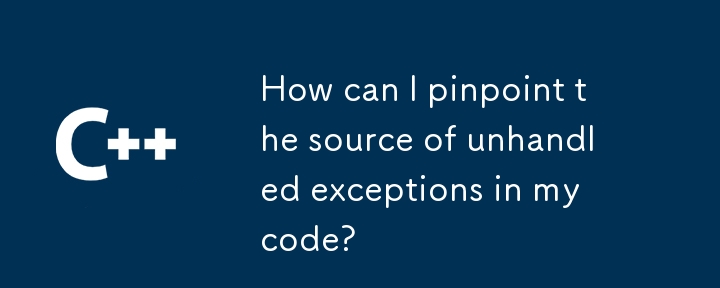
Identifying the Source of Unhandled Exceptions
In the realm of exception handling, the ability to pinpoint the root cause of an exception is paramount. While it's fairly straightforward to include additional information when creating exceptions, determining the exact line of code where unhandled or external exceptions originate can be challenging.
Custom Classes and Macros to the Rescue
One effective solution lies in the utilization of custom exception classes and macros. We can define a custom exception class, my_exception, that extends the standard std::runtime_error. Within this class, we initialize a message with the exception's filename, line number, and the original error message.
Next, we create a macro, throw_line(), which takes an argument and throws a my_exception with the appropriate information. This macro simplifies the process of throwing exceptions that include detailed error context.
Demonstration:
Let's consider the following example code:
1 2 3 4 5 6 7 8 9 10 11 12 13 14 15 16 17 18 19 20 21 22 23 24 25 26 27 28 29 30 31 32 33 |
|
When running this code, the output is:
1 |
|
As you can see, it provides a detailed error message that includes the exact filename, line number, and the exception argument. This information greatly simplifies debugging and allows for efficient root cause analysis.
The above is the detailed content of How can I pinpoint the source of unhandled exceptions in my code?. For more information, please follow other related articles on the PHP Chinese website!




