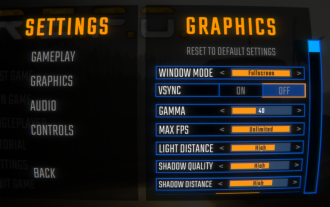Roblox: Life Together - How To Get A Job
Nov 17, 2024 am 06:50 AMIn Life Together on Roblox, forget the boring 9-to-5 — this game’s all about living your best roleplay life. No salary, no stress, just pure, job-hopping fun. Want to be a fireman one minute and an ice cream vendor the next? You got it. With no economy to worry about, you can jump into any job you please, from doctor to DJ, with just a click of your phone.

So, skip the resumes, wander around, and find the role that speaks to you. This guide’s here to show you the ropes (and the fire trucks, and the pizza ovens). Ready to work — and play?
How To Get A Job

In Roblox: Life Together, you can jump into all kinds of job roles, each connected to different buildings around the map. Since there's no in-game currency or economy, the jobs are all about having fun and boosting your roleplay experience.
Simply put, you do not earn money from participating in jobs.
There's no need to apply for a job — just wander through the buildings and start playing whatever role you feel like. Each building has interactive items like cash registers and workstations, making everything feel more immersive. Keep reading to learn about the different buildings and the jobs you can take on in each one!
|
Building |
Possible Jobs |
|---|---|
| Car Wash | Car Attendant, Wash Station Operator |
| Emergency Room | Doctor, Nurse, Medical Staff, Receptionist |
| Fire Department | Firefighter, Emergency Responder |
| Airport | Pilot, Flight Attendant, Ticket Agent |
| Police Station | Police Officer, Detective, Security Officer |
| Ice Cream Station | Ice Cream Vendor, Server |
| Pizza Restaurant | Chef, Waiter/Waitress, Pizza Maker |
| Bank | Bank Teller, Bank Manager, Customer Service Representative |
| Coffee Shop | Barista, Cashier, Customer Service |
| Laundromat | Laundress, Launderman, Attendant |
| Pet Store | Pet Caregiver, Sales Associate, Animal Handler |
| Clothing Store | Fashion Consultant, Cashier, Sales Associate |
| Dance Club | DJ, Dancer, Club Host |
| Bakery | Baker, Pastry Chef, Server |
| Jewelry Store | Jewelry Salesperson, Store Clerk |
| Salon | Hair Stylist, Nail Technician, Salon Attendant |
| Gas Station | Fuel Attendant, Cashier, Maintenance Worker |
| Fast Food Restaurant | Cook, Server, Cashier |
| Child Care Center | Caregiver, Teacher, Activity Leader |
| Grocery Store | Cashier, Stocker, Customer Service Representative |
| Bowling Alley | Bowling Attendant, Equipment Manager, Scorekeeper |
| High School | Teacher, Student, Janitor, School Counselor |
| Church | Clergy, Volunteer, Event Coordinator |
What Are The Job Vehicles?

You can even use job vehicles to make your roleplay even better. Just open your phone and tap on a vehicle icon to get it to spawn. Here’s a list of the job-based vehicles you can use:
- School Bus – Transport students.
- Delivery Truck – Deliver goods.
- Police Vehicle – Patrol and respond to emergencies.
- Firetruck – Respond to fires.
- Garbage Truck – Collect trash.
- Ice Cream Truck – Serve ice cream to customers.
- Ambulance – Transport patients in emergencies.
- Construction Truck – Transport materials for construction work.
How To Dress For The Job

Want to look the part while you're roleplaying? Just open your phone, tap on the Avatar icon, then click Clothing. From there, you can use the search bar to find all sorts of items that fit your job.
For example, if you want to play as a nurse, just search for "Nurse" and you'll find outfits and accessories that suit the role. Whether you're dressing as a firefighter, a chef, or anything in between, the search bar helps you find the perfect look for your job.
If you tap the Outfits icon, you can save your job outfit for quick and easy access later.

The above is the detailed content of Roblox: Life Together - How To Get A Job. For more information, please follow other related articles on the PHP Chinese website!

Hot Article

Hot tools Tags

Hot Article

Hot Article Tags

Notepad++7.3.1
Easy-to-use and free code editor

SublimeText3 Chinese version
Chinese version, very easy to use

Zend Studio 13.0.1
Powerful PHP integrated development environment

Dreamweaver CS6
Visual web development tools

SublimeText3 Mac version
God-level code editing software (SublimeText3)

Hot Topics
 R.E.P.O. Energy Crystals Explained and What They Do (Yellow Crystal)
Mar 18, 2025 am 12:07 AM
R.E.P.O. Energy Crystals Explained and What They Do (Yellow Crystal)
Mar 18, 2025 am 12:07 AM
R.E.P.O. Energy Crystals Explained and What They Do (Yellow Crystal)
 Hello Kitty Island Adventure: How To Get Giant Seeds
Mar 05, 2025 am 04:03 AM
Hello Kitty Island Adventure: How To Get Giant Seeds
Mar 05, 2025 am 04:03 AM
Hello Kitty Island Adventure: How To Get Giant Seeds
 How Long Does It Take To Beat Split Fiction?
Mar 07, 2025 am 04:16 AM
How Long Does It Take To Beat Split Fiction?
Mar 07, 2025 am 04:16 AM
How Long Does It Take To Beat Split Fiction?
 Two Point Museum: All Exhibits And Where To Find Them
Mar 05, 2025 am 01:02 AM
Two Point Museum: All Exhibits And Where To Find Them
Mar 05, 2025 am 01:02 AM
Two Point Museum: All Exhibits And Where To Find Them
 Suikoden 1 HD Remaster: How To Win The Duel With General Teo
Mar 06, 2025 pm 06:03 PM
Suikoden 1 HD Remaster: How To Win The Duel With General Teo
Mar 06, 2025 pm 06:03 PM
Suikoden 1 HD Remaster: How To Win The Duel With General Teo
 R.E.P.O. How to Fix Audio if You Can't Hear Anyone
Mar 17, 2025 pm 06:10 PM
R.E.P.O. How to Fix Audio if You Can't Hear Anyone
Mar 17, 2025 pm 06:10 PM
R.E.P.O. How to Fix Audio if You Can't Hear Anyone