
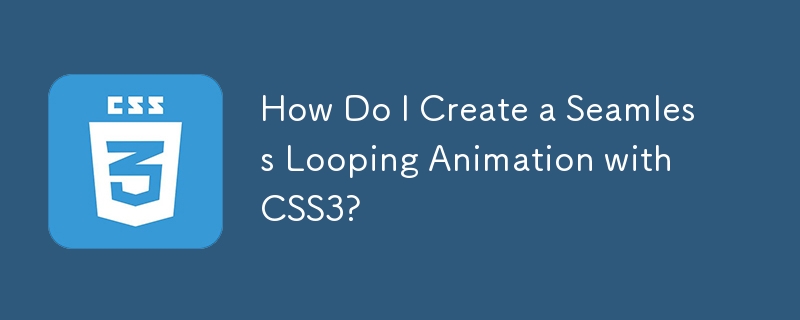
Problem:
You want an uninterrupted animation that seamlessly transitions from the last frame to the first, creating a continuous loop effect.
Solution:
1. Use the animation-iteration-count Property:
Add the following property to your keyframes:
animation-iteration-count: infinite;
This property specifies the number of times the animation will repeat. By setting it to infinite, the animation will loop indefinitely.
2. Revised CSS Code:
Here is the updated CSS code:
@keyframes fadeinphoto {
0% { opacity: 0; }
50% { opacity: 1; }
100% { opacity: 0; }
animation-iteration-count: infinite;
}
@-moz-keyframes fadeinphoto {
0% { opacity: 0; }
50% { opacity: 1; }
A100% { opacity: 0; }
animation-iteration-count: infinite;
}
@-webkit-keyframes fadeinphoto {
0% { opacity: 0; }
50% { opacity: 1; }
100% { opacity: 0; }
animation-iteration-count: infinite;
}
@-o-keyframes fadeinphoto {
0% { opacity: 0; }
50% { opacity: 1; }
100% { opacity: 0; }
animation-iteration-count: infinite;
}Explanation:
By specifying animation-iteration-count: infinite, each photo will fade in, remain visible for a period of time, and then fade out only to transition smoothly back to the first photo, creating an endless loop.
Note:
Ensure that your animation is designed such that the opacity transitions from 1 to 0 (or vice versa) for the loop to work seamlessly.
The above is the detailed content of How Do I Create a Seamless Looping Animation with CSS3?. For more information, please follow other related articles on the PHP Chinese website!




