
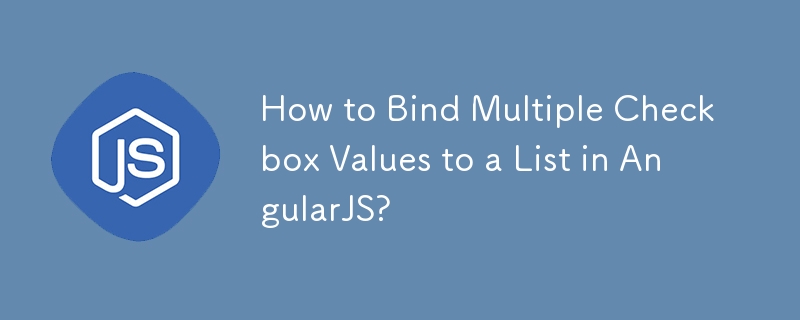
Introduction
When dealing with a set of checkboxes, it can be crucial to bind their values to a list in the controller for effective management. However, AngularJS's ng-model property seems to be limited to binding a single checkbox value. This article explores two approaches to resolving this issue, leveraging either a simple array or an array of objects as input data.
Approach 1: Simple Array
HTML:
<label ng-repeat="fruitName in fruits">
<input
type="checkbox"
name="selectedFruits[]"
value="{{fruitName}}"
ng-checked="selection.indexOf(fruitName) > -1"
ng-click="toggleSelection(fruitName)"
> {{fruitName}}
</label>Controller:
app.controller('SimpleArrayCtrl', ['$scope', function SimpleArrayCtrl($scope) {
// Fruits
$scope.fruits = ['apple', 'orange', 'pear', 'naartjie'];
// Selected fruits
$scope.selection = ['apple', 'pear'];
// Toggle selection
$scope.toggleSelection = function toggleSelection(fruitName) {
var idx = $scope.selection.indexOf(fruitName);
if (idx > -1) {
$scope.selection.splice(idx, 1);
} else {
$scope.selection.push(fruitName);
}
};
}]);Pros:
Cons:
Approach 2: Object Array
HTML:
<label ng-repeat="fruit in fruits">
<input
type="checkbox"
name="selectedFruits[]"
value="{{fruit.name}}"
ng-model="fruit.selected"
> {{fruit.name}}
</label>Controller:
app.controller('ObjectArrayCtrl', ['$scope', 'filterFilter', function ObjectArrayCtrl($scope, filterFilter) {
// Fruits
$scope.fruits = [
{ name: 'apple', selected: true },
{ name: 'orange', selected: false },
{ name: 'pear', selected: true },
{ name: 'naartjie', selected: false }
];
// Selected fruits
$scope.selection = [];
// Helper for selected fruits
$scope.selectedFruits = function selectedFruits() {
return filterFilter($scope.fruits, { selected: true });
};
// Watch fruits for changes
$scope.$watch('fruits|filter:{selected:true}', function (nv) {
$scope.selection = nv.map(function (fruit) {
return fruit.name;
});
}, true);
}]);Pros:
Cons:
Demo: http://jsbin.com/ImAqUC/1/
The above is the detailed content of How to Bind Multiple Checkbox Values to a List in AngularJS?. For more information, please follow other related articles on the PHP Chinese website!




