
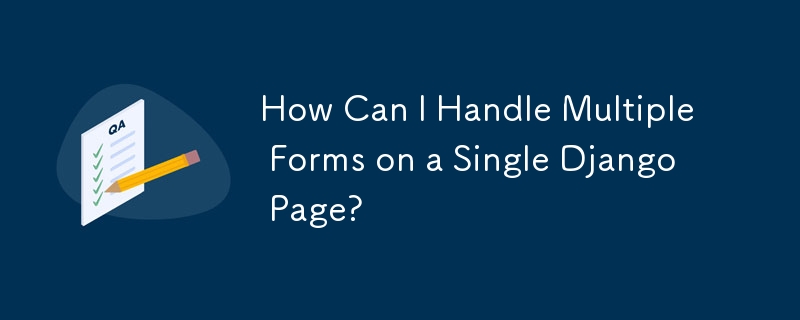
When working with multiple forms on a single Django template page, identifying which form has been submitted can be a challenge. This question addresses the issue and provides a solution using form prefixes.
If a single form is being used, the standard approach is to check the request method and process the form accordingly:
if request.method == 'POST':
form = AuthorForm(request.POST,)
if form.is_valid():
form.save()
# do something.
else:
form = AuthorForm()However, with multiple forms, determining which one to process while only receiving a single request.POST object can be tricky. The solution proposed in this question involves using form prefixes, allowing the view to differentiate between the forms.
The provided solution creates two form instances, one for each expected form, and then inspects the submit button values in the POST data. By using prefixes in the form names and submit button names, the code can determine which form was submitted:
if request.method == 'POST':
if 'bannedphrase' in request.POST:
bannedphraseform = BannedPhraseForm(request.POST, prefix='banned')
if bannedphraseform.is_valid():
bannedphraseform.save()
expectedphraseform = ExpectedPhraseForm(prefix='expected')
elif 'expectedphrase' in request.POST:
expectedphraseform = ExpectedPhraseForm(request.POST, prefix='expected')
if expectedphraseform.is_valid():
expectedphraseform.save()
bannedphraseform = BannedPhraseForm(prefix='banned')
else:
bannedphraseform = BannedPhraseForm(prefix='banned')
expectedphraseform = ExpectedPhraseForm(prefix='expected')This approach effectively handles multiple forms on a single Django page, ensuring that only the intended form is processed and validated.
The above is the detailed content of How Can I Handle Multiple Forms on a Single Django Page?. For more information, please follow other related articles on the PHP Chinese website!
 How to deal with garbled Chinese characters in Linux
How to deal with garbled Chinese characters in Linux
 How to pass value to vue component
How to pass value to vue component
 Introduction to linux system classification
Introduction to linux system classification
 How to generate bin file using mdk
How to generate bin file using mdk
 How to open gff file
How to open gff file
 How to check port status with netstat
How to check port status with netstat
 What are the data conversion methods in golang?
What are the data conversion methods in golang?
 What is the inscription brc20
What is the inscription brc20




