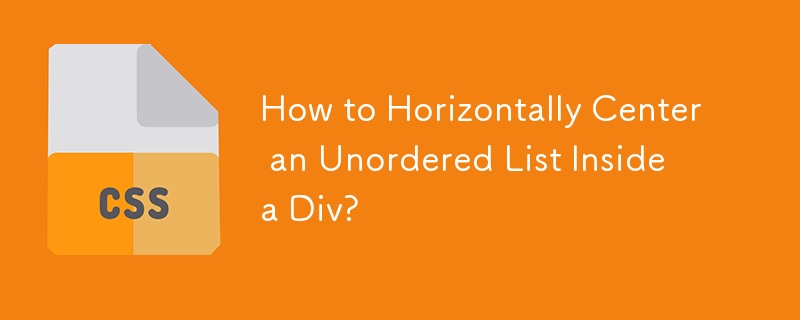Strategies for Centering HTML Elements Horizontally
Problem:
Encapsulating an unordered list (
) within a div and attempting to align it horizontally using methods such as text-align: center and left: 50% has proven unsuccessful.
Solutions:
CSS offers various approaches to horizontally center elements. This comprehensive guide explores five distinct methods, demonstrated in the provided code snippet:
-
Max-Width and Margin: This technique applies max-width and margin directly to the element that needs centering. It works well for fixed-width elements but is browser compatibility-limited.
-
Inline-Block and Text-Align: Utilizing display: inline-block converts the element into text, allowing text-align to affect it. This method also accommodates varying widths effectively.
-
Display: Table and Margin: Similar to the previous solution, this approach employs display: table and margin on the element to be centered, maintaining compatibility with older browsers.
-
Translate and Position: This technique uses position: absolute and translate() to center the element. However, it removes the element from the document flow, so it should be used cautiously.
-
Flexible Box Layout Module: With the advent of Flexbox, centering elements has become incredibly straightforward. Simply apply display: flex and justify-content: center to the parent container.
The above is the detailed content of How to Horizontally Center an Unordered List Inside a Div?. For more information, please follow other related articles on the PHP Chinese website!