
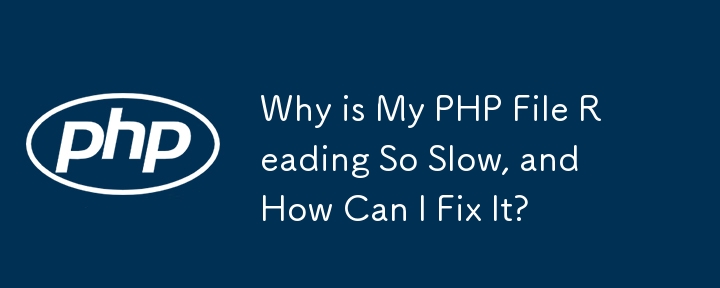
Overcoming File Reading Bottlenecks in PHP
Encountering issues while attempting to read large files in PHP? Fopen may be a potential culprit, but there are various factors that can contribute to read failures. Let's delve into the root of the problem and explore potential solutions.
Troubleshooting Common Errors
Alternative File Reading Techniques
If these common issues are not applicable, consider utilizing fgets to read the file line-by-line. This approach allows for incremental processing of the file, reducing memory overhead and potential timeout errors. Here's an example:
$handle = fopen("/tmp/uploadfile.txt", "r") or die("Couldn't get handle");
if ($handle) {
while (!feof($handle)) {
$buffer = fgets($handle, 4096);
// Process buffer here..
}
fclose($handle);
}Additional Considerations
The above is the detailed content of Why is My PHP File Reading So Slow, and How Can I Fix It?. For more information, please follow other related articles on the PHP Chinese website!




