
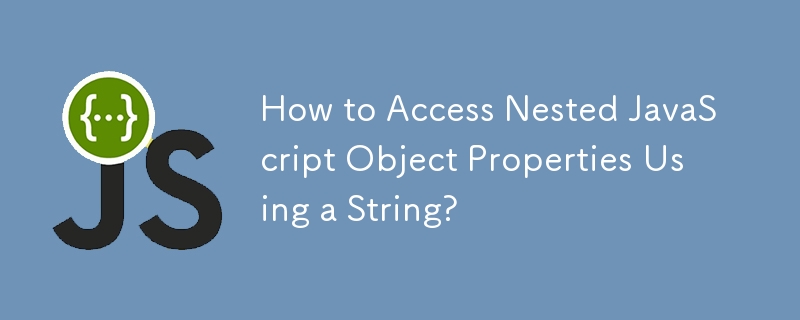
Accessing Object Child Properties with Dot Notation String
Accessing child properties of JavaScript objects using chained dot notation is a common programming task. However, there are limitations when using this approach for dynamic property access.
Consider the following object:
var r = { a: 1, b: { b1: 11, b2: 99 } };To access the value of b2, one can utilize standard dot notation:
r.b.b2
However, if one requires dynamic property access based on a string, such as:
var s = "b.b2";
The direct attempts like r.s or r[s] would fail. One solution is to employ a custom function that iterates through the string segments to retrieve the property:
function getDescendantProp(obj, desc) {
var arr = desc.split(".");
while (arr.length && (obj = obj[arr.shift()]));
return obj;
}
console.log(getDescendantProp(r, "b.b2")); // 99
````
This function effectively simulates the behavior of dot notation by breaking down the string and recursively accessing the corresponding properties. However, it is important to note that this method works best for simple object property scenarios. Arrays can also be accessed using this approach by treating elements as dotted properties:
getDescendantProp({ a: [ 1, 2, 3 ] }, 'a.2'); // 3
The above is the detailed content of How to Access Nested JavaScript Object Properties Using a String?. For more information, please follow other related articles on the PHP Chinese website!
 How to use blockquote tag
How to use blockquote tag
 setinterval usage
setinterval usage
 what does usb interface mean
what does usb interface mean
 What are the advantages and disadvantages of decentralization
What are the advantages and disadvantages of decentralization
 How to use the axis function in Matlab
How to use the axis function in Matlab
 Solution to the problem that win7 system cannot start
Solution to the problem that win7 system cannot start
 How to write html text box code
How to write html text box code
 The phone cannot connect to the Bluetooth headset
The phone cannot connect to the Bluetooth headset
 What does web server mean?
What does web server mean?




