
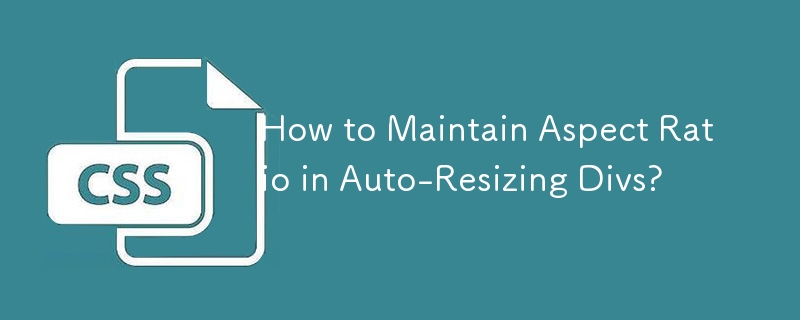
Maintaining Aspect Ratio in Auto-Resizing Div Elements
Problem Statement
Create a div element that:
Solution
Utilizing the aspect-ratio property, you can achieve the desired behavior:
body {
height: 100vh;
margin: 0;
display: flex;
justify-content: center;
align-items: center;
background: gray;
}
.stage {
--r: 960 / 540;
aspect-ratio: var(--r);
width:min(90%, min(960px, 90vh*(var(--r))));
display: flex;
justify-content: center;
align-items: center;
background:
/* this gradient is a proof that the ratio is maintained since the angle is fixed */
linear-gradient(30deg,red 50%,transparent 50%),
chocolate;
}Explanation
width: Calculates the width based on the smaller of:
This solution allows you to create a div that automatically resizes, maintaining its original aspect ratio, within the specified maximum dimensions.
The above is the detailed content of How to Maintain Aspect Ratio in Auto-Resizing Divs?. For more information, please follow other related articles on the PHP Chinese website!
 Windows 10 running opening location introduction
Windows 10 running opening location introduction
 What are the DDoS attack tools?
What are the DDoS attack tools?
 What should I do if iis cannot start?
What should I do if iis cannot start?
 What are the common testing techniques?
What are the common testing techniques?
 mysql exception solution
mysql exception solution
 What is the difference between blocking and deleting on WeChat?
What is the difference between blocking and deleting on WeChat?
 How to learn python programming from scratch
How to learn python programming from scratch
 Which platform can I buy Ripple coins on?
Which platform can I buy Ripple coins on?




