
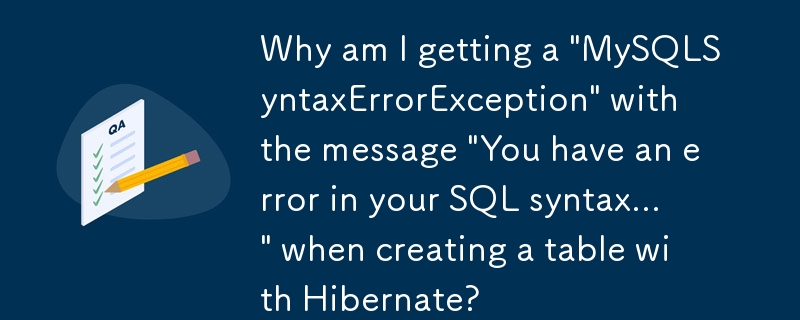
Invalid Syntax Error "type=MyISAM" in DDL Generated by Hibernate
Problem:
When creating a table with Hibernate, a "MySQLSyntaxErrorException" is encountered with the message "You have an error in your SQL syntax; check the manual that corresponds to your MariaDB server version for the right syntax to use near 'type = MyISAM' at line 1."
Cause:
The deprecated "TYPE=MYISAM" fragment is generated in the DDL statement by the configured Hibernate dialect. This fragment is not supported in MySQL 5.5 and later or in MariaDB.
Solution:
To resolve this issue, you need to configure an appropriate Hibernate dialect that aligns with your database server version.
For MariaDB, depending on your version and Hibernate version, use one of the following dialects:
For MySQL, or if the MariaDB dialects are not available in your Hibernate version, use one of these dialects (or variants):
Note:
With Hibernate 6, you can revert to using MySQLDialect or MariaDBDialect, as these dialects will automatically configure themselves based on the connected database version.
The above is the detailed content of Why am I getting a 'MySQLSyntaxErrorException' with the message 'You have an error in your SQL syntax...' when creating a table with Hibernate?. For more information, please follow other related articles on the PHP Chinese website!
 iscsiadm common commands
iscsiadm common commands
 Introduction to commonly used top-level domain names
Introduction to commonly used top-level domain names
 How to return to the homepage from an html subpage
How to return to the homepage from an html subpage
 Python thread pool and its principles and uses
Python thread pool and its principles and uses
 How to set ppt background picture
How to set ppt background picture
 How to check server status
How to check server status
 What is the website address of Ouyi?
What is the website address of Ouyi?
 What are the attributes of a tag?
What are the attributes of a tag?




