
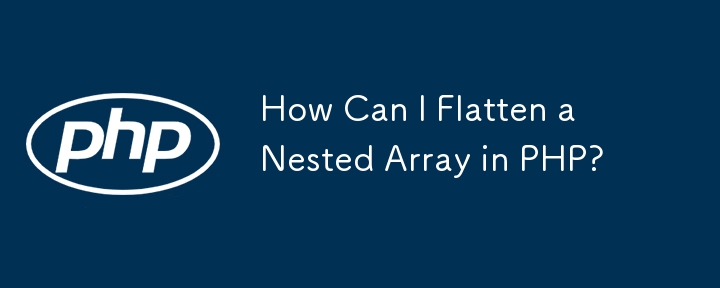
Transforming Nested Array to a Single Dimension
In this programming scenario, you encounter an array consisting of single-element subarrays. The task at hand is to convert this multidimensional structure into a one-dimensional array.
PHP's Native Approach
PHP provides a convenient function called array_map that can handle this conversion efficiently. Here's an example:
$array = [[88868], [88867], [88869], [88870]];
$oneDimensionalArray = array_map('current', $array);
// Output: [88868, 88867, 88869, 88870]The array_map function takes a callback function as its first argument and an array as its second argument. In this case, the callback function current retrieves the current element from each subarray, effectively flattening the array.
Generalization for Multi-Element Subarrays
If the subarrays contained multiple elements, the above approach would only return the first element of each subarray. To address this scenario, you can utilize the call_user_func_array function:
$oneDimensionalArray = call_user_func_array('array_merge', $array);
// Output: [88868, 88867, 88869, 88870]The call_user_func_array function invokes a callback function with an array of arguments, in this case, the array of subarrays. The array_merge function combines all the elements into a single array, resulting in the desired conversion.
The above is the detailed content of How Can I Flatten a Nested Array in PHP?. For more information, please follow other related articles on the PHP Chinese website!
 Introduction to screenshot shortcut keys in win10
Introduction to screenshot shortcut keys in win10
 How to open rar file
How to open rar file
 Advantages of downloading the official website of Yiou Exchange App
Advantages of downloading the official website of Yiou Exchange App
 How to fix the computer default gateway is unavailable
How to fix the computer default gateway is unavailable
 How to type double quotes in latex
How to type double quotes in latex
 tim mobile online
tim mobile online
 Introduction to the difference between javascript and java
Introduction to the difference between javascript and java
 MySQL restore database
MySQL restore database




