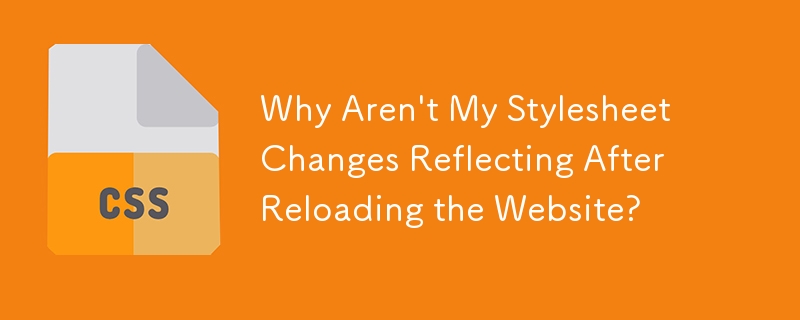Troubleshooting Stylessheet Refresh Issues
In the realm of web development, encountering a situation where a stylesheet fails to update after reloading a website can be frustrating. A user has reported experiencing this issue, where changes made to the stylesheet are not reflected when the site is refreshed.
Potential Causes and Solutions
This issue can be attributed to a few possible causes:
-
Browser Cache: Browsers often store a cached version of website resources, including stylesheets, to improve loading speed. This means that changes to the stylesheet may not be immediately visible until the cache is cleared. To resolve this, try using a combination of Ctrl (or Cmd on Macs) F5 or Shift F5 to force a hard refresh. This will clear the browser cache and retrieve the most recent version of the stylesheet.
-
Local System Delays: In some cases, the system itself may take some time to process updates to the stylesheet. If the system is busy or has limited resources, it can cause a delay in the stylesheet being updated on the website. Patience is key in such situations; try waiting for a longer period (e.g., 20 minutes) before refreshing the page again.
-
Server Configuration: The server hosting the website may have certain configurations that affect how updates to the stylesheet are processed. Check the server settings to ensure that there are no restrictions or delays that could be preventing the stylesheet from being updated promptly.
Additional Troubleshooting Steps
-
Inspect the Source: Use the "View Source" option in your browser to inspect the HTML and CSS code of the webpage. Verify if the updated stylesheet is being loaded correctly.
-
Clear Cookies and History: Some browsers may store unrelated data in cookies and browsing history, which can interfere with website updates. Try clearing both to see if that resolves the issue.
-
Disable Extensions: Extensions and plugins can sometimes modify the way a website is loaded. Disable any unnecessary extensions or plugins to ensure they are not causing conflicts.
By following these troubleshooting steps, you can determine the cause of the stylesheet refresh issue and resolve it accordingly.
The above is the detailed content of Why Aren't My Stylesheet Changes Reflecting After Reloading the Website?. For more information, please follow other related articles on the PHP Chinese website!