
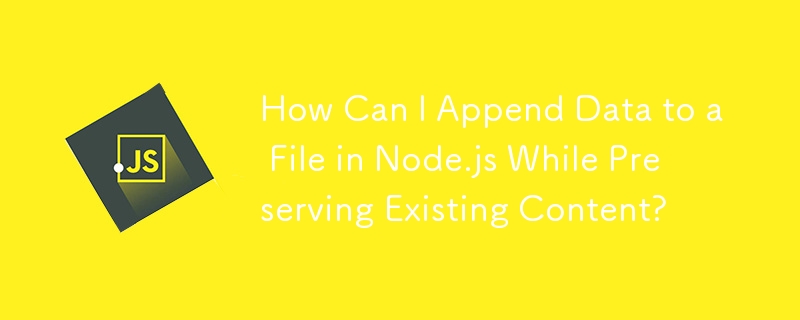
Preserving Existing File Content: Appending to a File in Node
Appending data to a file in Node while maintaining existing content can be tricky, as demonstrated by the writeFile method's behavior. To overcome this challenge, consider utilizing the appendFile method:
1. Asynchronous Appends with appendFile
const fs = require('fs');
fs.appendFile('message.txt', 'data to append', function (err) {
if (err) throw err;
console.log('Saved!');
});2. Synchronous Appends with appendFileSync
const fs = require('fs');
fs.appendFileSync('message.txt', 'data to append');These methods perform asynchronous or synchronous appends, respectively, using a new file handle each time they're invoked.
3. File Handle Reuse
However, for frequent appends to the same file, it's recommended to reuse the file handle to enhance efficiency. This can be achieved using the fs.open method:
const fs = require('fs');
fs.open('message.txt', 'a', function(err, fd) {
if (err) throw err;
// Append data using the file handle
fs.write(fd, 'data to append', function(err) {
if (err) throw err;
});
// Close the file handle when finished
fs.close(fd, function(err) {
if (err) throw err;
});
});The above is the detailed content of How Can I Append Data to a File in Node.js While Preserving Existing Content?. For more information, please follow other related articles on the PHP Chinese website!




